
Email newsletters sound great in practice, but they eventually pile up and become a pain. While you don’t want to miss any deals, having dozens of automated emails in your inbox clogs it up and makes it hard to find what really matters.
Many people have subscribed to Walmart’s email newsletter, either on purpose or without their knowledge. If an employee asked you for your email address when you bought something in-store, or if you shopped on Walmart’s website, you may have been signed up for it automatically. You can also sign up for it using the box at the bottom of any page on Walmart.com.
Walmart’s email newsletter contains the latest deals to help you save money when shopping. But if you don’t want it anymore, here’s how you can unsubscribe.
How to Unsubscribe From Walmart’s Email Newsletter
You have a few ways to unsubscribe. First, if you have an email handy in your inbox:
- Open your email and locate a newsletter from Walmart.
- At the bottom of the message, you’ll see a link that says Unsubscribe. Click that.
- Your browser will open a page confirming that you want to unsubscribe. Do so, and you’ll be unsubscribed from Walmart’s newsletter.
- Sometimes it can take a bit of time for the unsubscribe operation to go through, so you may see another email or two afterwards.
Second, if you have a Walmart account, you can disable newsletters through your preferences. It may be worth creating an account if you don’t have one, just so you can tell Walmart you don’t want its emails.
Click the Account button in the top-right corner of Walmart’s website. Sign in, then click the Account button again. Choose Account from the right sidebar. On the left, select Communications & Privacy. Here, expand Marketing Emails and disable the slider.
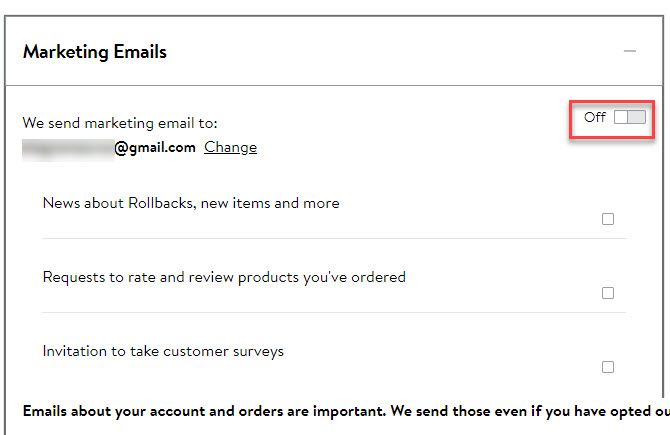
Walmart should honor both of these options. But if it doesn’t work, you can set up a filter in your email to automatically discard Walmart’s newsletter as they arrive in your email inbox.
Read the full article: How to Unsubscribe From Walmart’s Email Newsletter
from MakeUseOf https://ift.tt/2M5hXcQ
via IFTTT

0 comments: