
A gorgeous pixel art display screen without any fluff, and at a great budget price point. If you've been waiting for the right time to grab a Divoom display, we think you'll like this one.
Divoom makes retro pixel art displays of all shapes and sizes, but their latest display, the Pixoo Max, is the simplest, brightest, and most vivid yet.
The Pixoo Max is available to preorder on Kickstarter until August 14th, but hurry to secure the last few spots of early bird $69 pricing. If alarm bells are ringing at the very mention of the word Kickstarter, don’t worry. Divoom is a seasoned pro at crowdfunding and should have no issues fulfilling this campaign too.
Pixoo Max Specifications
- Size: 1 inch (2.5cm) thick, 7 inches (18cm) wide and tall
- Screen size: 6.25×6.25 inches square (16x16cm)
- Resolution: 32×32 pixels
- Battery: 5000mAh
- Accessories: 1.5m USB-C cable, kickstand, stickers
- Car mounting kit: Two suction cup mounts, 3.5m car port extension cable, car port to USB adaptor

With the car mounting kit (currently included in the Kickstarter package), you can turn the Pixoo Max into an inter-car messaging system. The battery is also designed to withstand higher temperatures of up to 80C (176F), so it shouldn’t explode when left in the car on a sunny day. That’s always nice.
On the side of the device you’ll find simple controls for power, and to change the mode. Charging is done using a USB-C cable. An AC charger is not included, though any phone charger will work.
Two small mounting threads can on the top and bottom of the frame, where the two suction cup mounts can be attached. This is great for attaching to glass, either for mounting on your car rear windscreen, or standard glass panes for digital signage applications. On the back of the Pixoo Max is a hole for a screw or picture hook, should you wish to hang it.

Finally, for use freestanding, a simple plastic rod is included, which can be poked into the back. Freestanding, the frame tilts about 30 degrees backward.
Compared to the other Divoom displays I’ve tested, the Pixoo Max appears to be the brightest yet.

Siri Integration
One of the standout new features of the Pixoo Max is voice control, designed primarily for use when you’ve mounted the device in your car. Currently, this is only compatible with iOS Siri, though this may change in the future.
Voice control makes uses of the Siri Shortcuts feature, providing a set of predefined commands like increase brightness, as well up to ten completely custom commands of your choosing. For instance, you could set one to thank the driver behind you, or to show some other appropriate gesture.
In my testing, this worked really reliably, presumably because Siri matches more accurately to locally stored specific commands than trying to infer a meaning. Siri will automatically open up the Divoom app, and set the appropriate design on the display.

Of course, using the Siri Shortcuts isn’t limited to in-car use. Anti-social folk could also send messages to someone at the door. Shopkeepers could display the official mask-wearing emoji as a gentle reminder. However, your messages would need to be saved already as an animation–you can’t tell Siri to display some text on the fly, or to search the library of animations.
Voice control is a neat feature, but if this isn’t something you think you’ll use, or have no intention of mounting it in your car, not a problem. The real highlight is the Divoom app, available for iOS and Android.
Divoom App Features
As with all Divoom displays, the Divoom app is core to the experience. It’s your gateway to an archive of pixel art from talented artists and other users, all available for free. In fact, users even get rewarded for submissions in monthly competitions. The amount of pixel art you’ll find in the app is immense, with more added every day–you’re sure to find something you like.
The Pixoo Max can display both 32×32 and 16×16 artworks, so your choice is even larger than before. You can search, browse, mark your favorites, and create a custom playlist of up to 12 animations (which can be uploaded to the device for use offline). If you’re feeling lazy, just set the screen to a cloud channel, a curated playlist of the most popular animations that updates each month.
Creative types, of course, can create their own animations from scratch, or use the comprehensive text tools to create marquee signs.
You’ll also find a variety of small games and “applets” you can run on the Pixoo, like a paint-by-numbers game, a score counter, or a music visualizer (which uses the built-in microphone).
Divoom continues to innovate constantly with fun new features. You might not use any of them, and may just be here for the extensive library of pixel art, but it’s nice to find a company that actively engages with their user community and continues to develop the products.
Is This The Pixel Display You’ve Been Looking For?
In your car, on your shelf, or for digital signage, the Pixoo Max is an incredibly versatile display that’ll look fantastic. For messaging, meme-ing, or just the love of pixel art. It’s bright, vivid, and puts all the focus on the art itself, rather than the trimmings around the edge. There’s a variety of mounting options, and your creative choices are unlimited. Grab a bargain by backing the Kickstarter today!

If you’d like something a little more like an object of art, check out the Tivoo Max. It’s designed to look like an old CRT television, and features a bassy Bluetooth speaker. Or if you’d rather strap a massive pixel display to your back, the Pixoo Backpack might be more up your alley.
Enter the Competition!
Divoom Pixoo Max GiveawayRead the full article: Pixoo Max: The Best Pixel Display Yet, at a Budget Price
from MakeUseOf https://ift.tt/3f7cfpc
via IFTTT

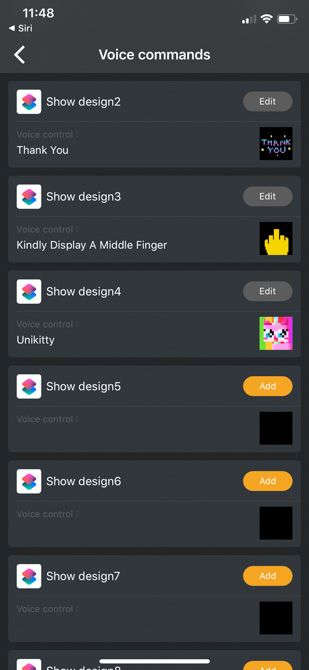
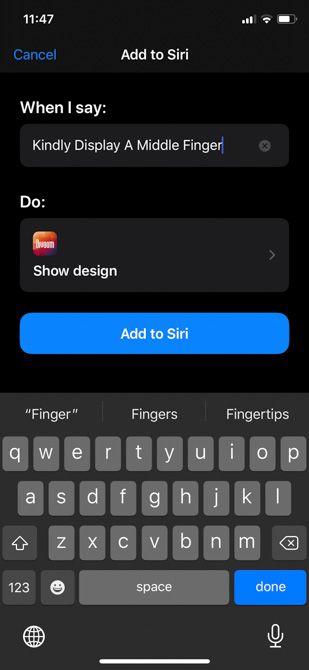
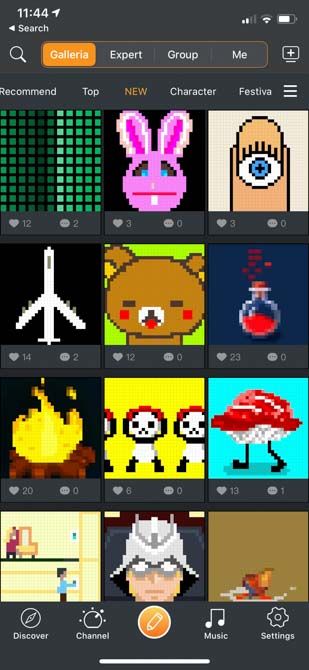

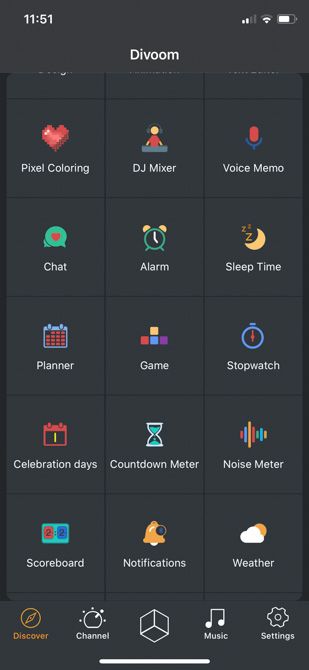

0 comments: