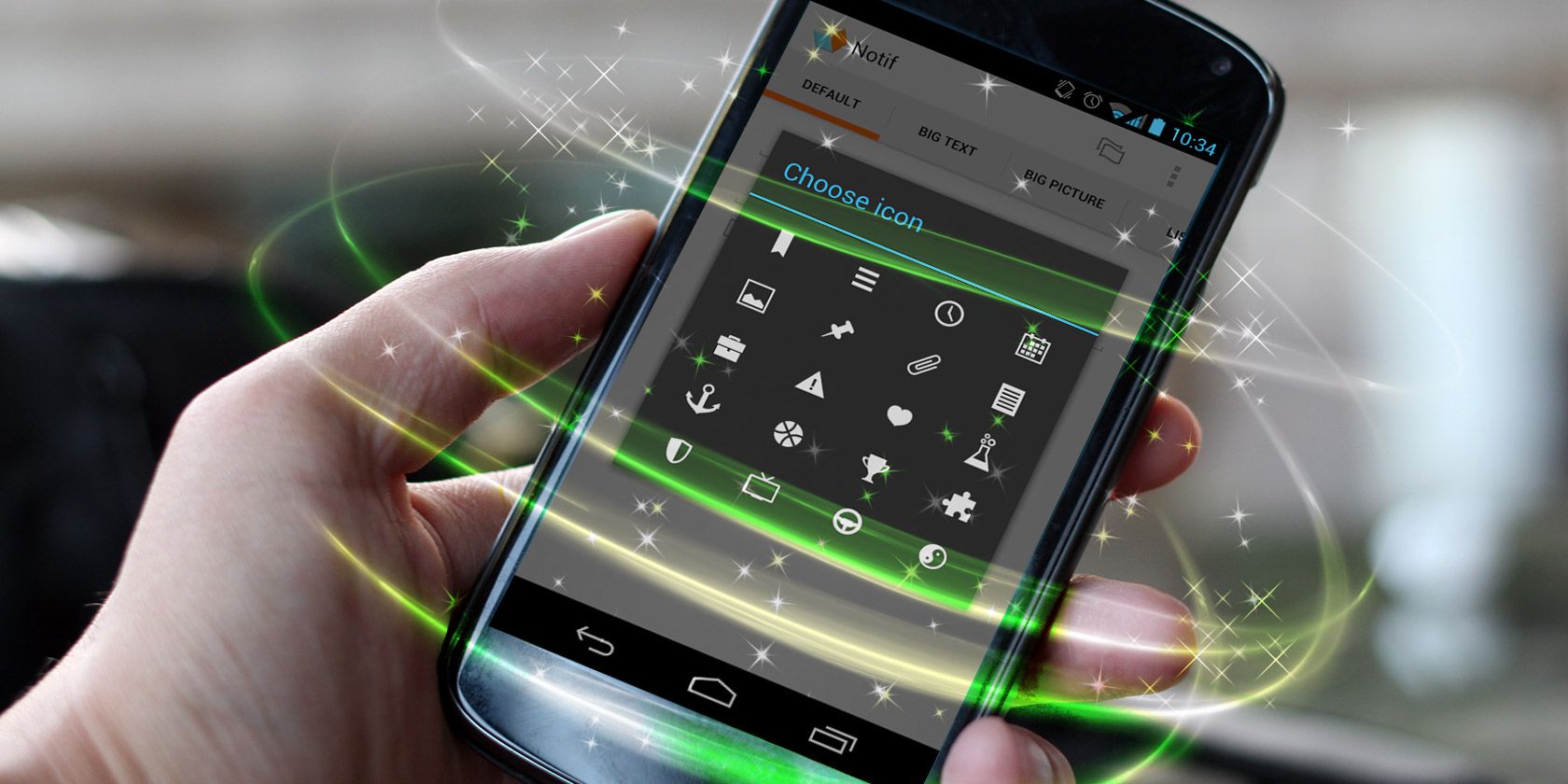
There are millions of apps in the Play Store that range from addictive games to essential productivity tools to great ways to customize your phone.
Even better, there are also apps that will completely change how you use Android. Some enhance the user interface, others automate common tasks, and some take popular features in the operating system and make them even better.
Let’s take a look at some of the most amazing apps for Android.
1. Lynket Browser
Social media is great for finding interesting articles around the web, but it isn’t always convenient to read them right away. Sometimes it’s better to queue up several articles and come back to them later.
That’s what you can do with Lynket Browser. It opens web pages in the background. You can access whenever you want by tapping floating, onscreen bubbles.
It’s simple, yet so useful. The app works with your existing default browser, and can also speed up browsing by automatically loading the AMP versions of the links you click.
Download: Lynket Browser (Free, in-app purchases available)
2. Popup Widget 3
The best Android widgets are really useful, but if you use too many of them, they’ll quickly clutter your home screens and slow down your phone.
Popup Widget 3 rethinks how they work. It turns all your selected widgets into 1×1 icons on your home screen. When you tap one, it’ll pop open so you can see what’s inside.
The app gives you the convenience and speed of widgets—you don’t need to launch the full app just to see your latest tweets or check the weather—without the performance hit.
Download: Popup Widget 3 (Free)
3. Notification Notes
Notification Notes does something so obvious you’ll wonder why it isn’t already a part of Android. Put simply, it allows you to create notes and then pin them to your notifications panel as reminders.
The app doesn’t offer many options, but it doesn’t really need to. You can group notes or keep them separate, and activate or deactivate them as required. They’ll also show on your lockscreen, ready to jog your memory whenever you need them.
Download: Notification Notes (Free)
4. MacroDroid
Take the tedium out of the common tasks you perform every day by turning them into macros, a series of commands that happen automatically.
MacroDroid is similar to the popular Android automation app Tasker. But using Tasker effectively has an incredibly steep learning curve, and MacroDroid is an app you can install and start using instantly.
The app needs you to configure as few as two settings—just an action that will be prompted by a trigger. So plugging in your headphones could be the trigger, and the corresponding actions could be the automatic launch of the Spotify app and adjustment of the volume level. Or you could have your phone switch to Airplane mode (the action) at night (the trigger). You could also tell it to read your text messages aloud when your phone’s in a car dock.
You can add optional constraints to fine-tune the conditions under which your macro can run. This gives the app even more power, and your macros can be as simple or as complex as you need them to be.
Download: MacroDroid (Free, in-app purchases available)
5. IFTTT
While MacroDroid is perfect for on-device automation, IFTTT does the same for web services. The official IFTTT app enables you to create applets that connect two internet-based services or devices, with your Android phone as the central hub.
The possibilities are almost endless. You can use IFTTT to automatically tweet, to get SMS alerts for your Google Calendar appointments, or to get notifications on price drops for products you’re looking to buy. Once you get it up and running, you’ll wonder how you ever went without it.
Download: IFTTT (Free)
6. Full Screen Gestures
The last few versions of Android have introduced gesture controls, but they’re quite limited. They only work at the very bottom of the screen, and they don’t let you do much beyond basic navigation.
Full Screen Gestures fixes that. It makes gestures work anywhere along the left, right, and bottom edges of the display. And it also allows you to assign two functions to each edge—one for a short swipe and one for a long swipe.
These extra options enable you to control the volume, launch Google Assistant, toggle the flashlight, and much more.
Download: Full Screen Gestures (Free, in-app purchases available)
7. MightyText

If you spend any amount of time sitting at your PC throughout the day, SMS Text Messaging from MightyText becomes an essential app.
It syncs with your PC, Mac, or Linux computer via a browser extension and gives you full access to your SMS messages on the bigger screen. You can read, reply, or create new messages, as well as viewing notifications from all your other apps. You can even make calls, so you’ll hardly need to pick up your phone again.
There is a monthly sending limit in the free version, so you might consider another tool if you’re a heavy user. For more like it, see other apps that let you text from your PC.
Download: MightyText (Free, in-app purchases available)
8. Universal Copy
Copy and paste on Android is mostly fine, until it doesn’t work. Some apps just don’t support it—for example, tweets, as well as YouTube and Instagram descriptions.
With Universal Copy you can copy and paste almost anything, from any app. It integrates seamlessly with the system. A long press is all you need for the option to copy your chosen text to the clipboard.
Download: Universal Copy (Free, in-app purchases available)
9. Sesame
Sesame is a universal search and shortcut maker. It’s so good that it could easily become your most-used app.
Sesame can search within almost all your other apps, showing messages from Slack or playlists in Spotify right from your home screen.
It also creates shortcuts to specific features within those programs. Whether you want to load up your daily route to work, or quickly check the live scores in your favorite sports app, you can with just a single tap.
Download: Sesame (Free, in-app purchases available)
10. Nova Launcher
The overall best way to customize your Android phone is to install a new launcher. There are a huge number to choose from, the best of which is Nova.
It’s small, fast, stable, and infinitely customizable. The default settings are perfect, but it also comes packed with extra features that you might not know about. These range from support for icon packs to the ability to resize any widget.
But the built-in gesture controls beat everything. These enable you to assign functions—from activating settings, to navigating the interface, to launching apps—to a series of taps, swipes, and pinches.
If you’re a power user, Nova’s gestures will fundamentally change how you interact with your device.
Download: Nova Launcher (Free) | Nova Launcher Prime ($4.99)
11. Super Status Bar
Android has always been heavily customizable, but one area that most people tend to ignore is the status bar. This app finally changes that.
With Super Status Bar you can adjust your display brightness or volume level by swiping along the top of the screen. You can set up a ticker to get previews of your incoming messages and notifications. And you can configure many other gesture controls, monitor your battery life, or change the look and feel of the whole area.
There’s so much going on here that it even includes a few more advanced customizations for rooted users.
Download: Super Status Bar (Free, in-app purchases available)
More Great Android Apps
This group of interesting apps will change how you use your Android phone. They make it easier to handle and let you find things you need more quickly.
But this is only the start of the great tools you can find in the Play Store. For more cool apps, check out the best apps to clean up your device as well as the most popular apps for Android.
Read the full article: 11 Amazing Android Apps That’ll Change How You Use Your Phone
from MakeUseOf https://ift.tt/3jAXI8n
via IFTTT































0 comments: