
Ready to stop registering new accounts? By using websites with no signups, you’ll never need to make another account again. You’ll also cut down on privacy concerns by learning about anonymous ways to join a video chat.
To start saving your time and privacy, try these video chat tools with no registration options.
1. JumpChat

JumpChat provides one of the easiest ways to make free calls online without registration. From its homepage, it’s as simple as clicking the start your JumpChat now button. Once you’ve clicked it, you’re instantly in an anonymous video chat.
Getting others to join is as easy as using a hotkey or clicking add users from the chat menu. You can choose to either copy a link, use a QR code, or email your friends. Plus, JumpChat has no limit on how many people can join the chat.
In terms of features, JumpChat supports video chat, text chat, screen sharing, and file sharing. If you use an ad-block, you might notice some issues when connecting. If so, you may need to disable your ad-blocker for the duration of the call.
While chatting, JumpChat lets you conveniently share files. For those concerned with privacy concerns, you can specify which users to share with or otherwise skip. Then it’s as easy as choosing the file and having them accept the download.
To make it even easier to get a group together, JumpChat supports most major browsers. For desktop users, JumpChat officially works on Chrome, Firefox, Opera, and Safari. JumpChat also supports Chrome and Firefox on Android or Safari on iOS.
If you want to share your screen in your browser, JumpChat will let you pick from your browser’s screen-sharing options. If you find them limiting, try these free online screen sharing tools and websites.
2. WebRoom

WebRoom offers a more in-depth option for those wishing to host online videos for classes or meetings. Up to fifteen people can join the HD no registration video chat. While WebRoom does require you to input a name and email address to make a room, you don’t have to use a working email unless you want a short summary email afterward.
So after inputting any name or email, WebRoom proceeds to check and test your browser, speakers, microphone, and the camera then generates a room for you. Each chatroom then divides into three sections: participants, workspaces, and chat/notes. The participant’s area focuses primarily on controlling invites, grouping users, switching audio/video, and sharing your screen.
The workspace area makes up the majority of the room as it allows you to share websites, PDF presentations, YouTube links, embed video, create a whiteboard, upload files, or play an MP3. For a built-in whiteboard, WebRoom’s tools will satisfy most users. However, if you need a little more customization you can share a website with the help of free online digital whiteboard alternatives.
With the chat/notes section, you can alternate between chat or notes at the click of a header tab. The chat section shows a time-stamped text chat along with a few emojis and two clickable automatic responses. Meanwhile, the note section just lets you enter text with no additions.
Overall, WebRoom features a surprising amount of detail for a free service. If you do decide to register after using WebRoom, you can tweak a few more options, and you also will receive a more detailed session history report after any chat.
3. Volafile
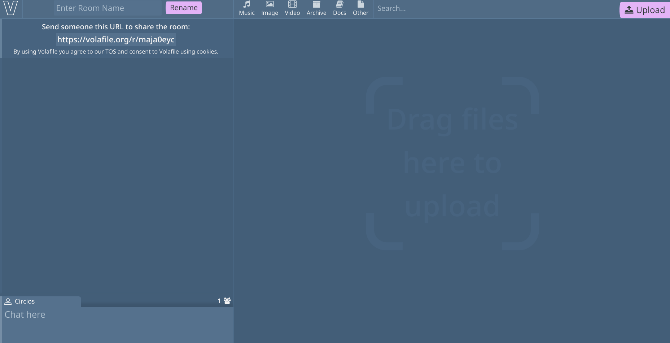
Volafile gives you the best of both worlds. Not only do you get an anonymous text chat, but you can share files too.
To keep things anonymous, you start with an automatically generated username. If you don’t name your room, Volafile will also generate a name for it as well. For additional privacy, you can set a password or Volafile PRO users can change the URL.
Once you’ve shared the room URL, it’s time to share files. Volafile lets you share files up to 20GB in size per file. Files will then last for up to two days before expiring.
Anyone can search or filter the files by different categories including video, image, music, documents, other, or archives. However, only the room creator can delete files or timeout ban any misbehaving user. If anyone needs to be banned, you can set timeouts for thirty minutes, two hours, or a whole day.
Despite being a more minimal chatroom on the surface, Volafile helps those who understand the undeniable reasons why you need online anonymity.
4. Chatzy
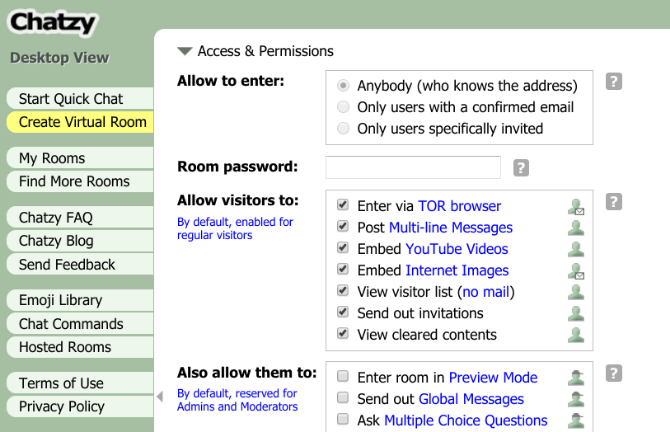
Chatzy feels like an old-school chatroom app but with a ton of modern features. It aims to be accessible for everyone, so it doesn’t use custom HTML or Javascript code. However, you can type in rich text, share images, and post playable video thumbnails.
Rather than relying on preset buttons, Chatzy relies a lot on manually entering things in the chat. You’ll have much more control if you’re willing to carefully set up your chatroom, learn the chat commands, and understand its special features.
For your privacy, Chatzy assigns each chatroom a unique ID number. Unless anyone attempting to break in can guess correctly between a zero and a trillion, you have a good chance of keeping your chat anonymous.
5. Messenger Rooms

Messenger Rooms isn’t completely registration free. Sadly, the initial room maker must have a Facebook or Messenger account. After creating the room, others can join the video chat without an account.
Just enter a username and start your chat. Afterward, you’re free to use the room as a video or voice call for as long as you want. There’s also the option to share your screen if you’re joining from the desktop.
As such, if you have privacy concerns you can always opt to just join after someone else launches a room. With a plan to integrate this into other sources (WhatsApp, Instagram, and Portal devices), it’ll be easy to launch a room from your everyday social media accounts.
Skip Registration to Chat Online
While many services will try to get you to register, it’s not necessary to give out your information. There are many ways to make free calls online without registration while keeping your privacy intact. If you are searching for more apps of this type, try these free video conference apps for office meetings and friendly calls.
Read the full article: 5 Text, Voice, and Video Call Web Apps That Need No Registration
from MakeUseOf https://ift.tt/2uYbuth
via IFTTT

0 comments: