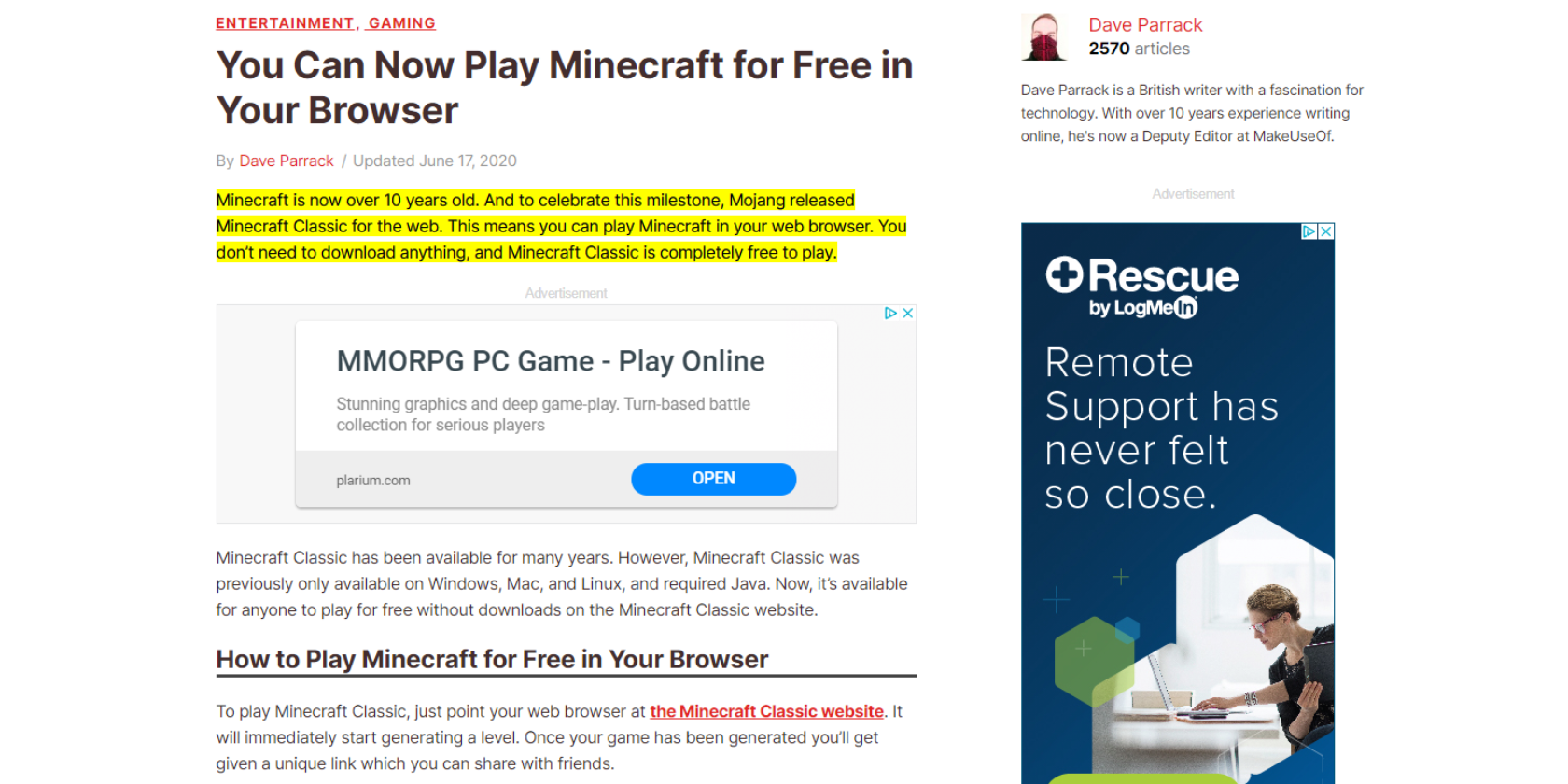
If you have ever wanted to share an article with someone but direct them to a specific part, you’ll love Google’s new Chrome extension. It’s called Link to Text Fragment, and it allows you to link to specific text on a website. Or, as Google calls it, a Text Fragment.
We’ve surely all been there. You have found a particular passage in an article that you want to share with others. As it stands, you would probably either copy and paste it into your favorite messaging app, or take a screenshot of it. Now, you can link directly to it instead.
How to Link to Specific Text on a Website
To link to specific text on a website, first, download and install Google’s Link to Text Fragment extension. Then, select the text you want to link to, right-click on your mouse, and choose “Copy Link to Selected Text”. If successful, the selected text will turn yellow.
You’ll now have a link directly to that Text Fragment on your clipboard. So, all you need to do then is share it in an email, via your favorite messaging app, on social media, or in an article such as this one. And anyone clicking the link will be taken to the Text Fragment.
Unfortunately, at the time of writing only Chrome and Edge (both Chromium-based browsers) support these links. However, if you click a Link to Text Fragment link in Firefox, Safari, or Opera, you’ll just land on the webpage as a whole, without any text highlighted.
This Chrome extension builds on the Scroll to Text Fragment feature first seen in Chrome 80. Making the whole process as simple as selecting some text and right-clicking on your mouse. For more information about the technology behind this, see this web.dev post.
Download: The Link to Text Fragment Google Chrome extension
Google Chrome Can Make You More Productive
Most people are unlikely to use the Link to Text Fragment Chrome extension often, but on the odd occasion that you need to link to specific text on a website, it should come in very handy. Just like these other Chrome extensions guaranteed to make you more productive.
Read the full article: You Can Now Link to Specific Text on a Website
from MakeUseOf https://ift.tt/3hNUeyv
via IFTTT

0 comments: