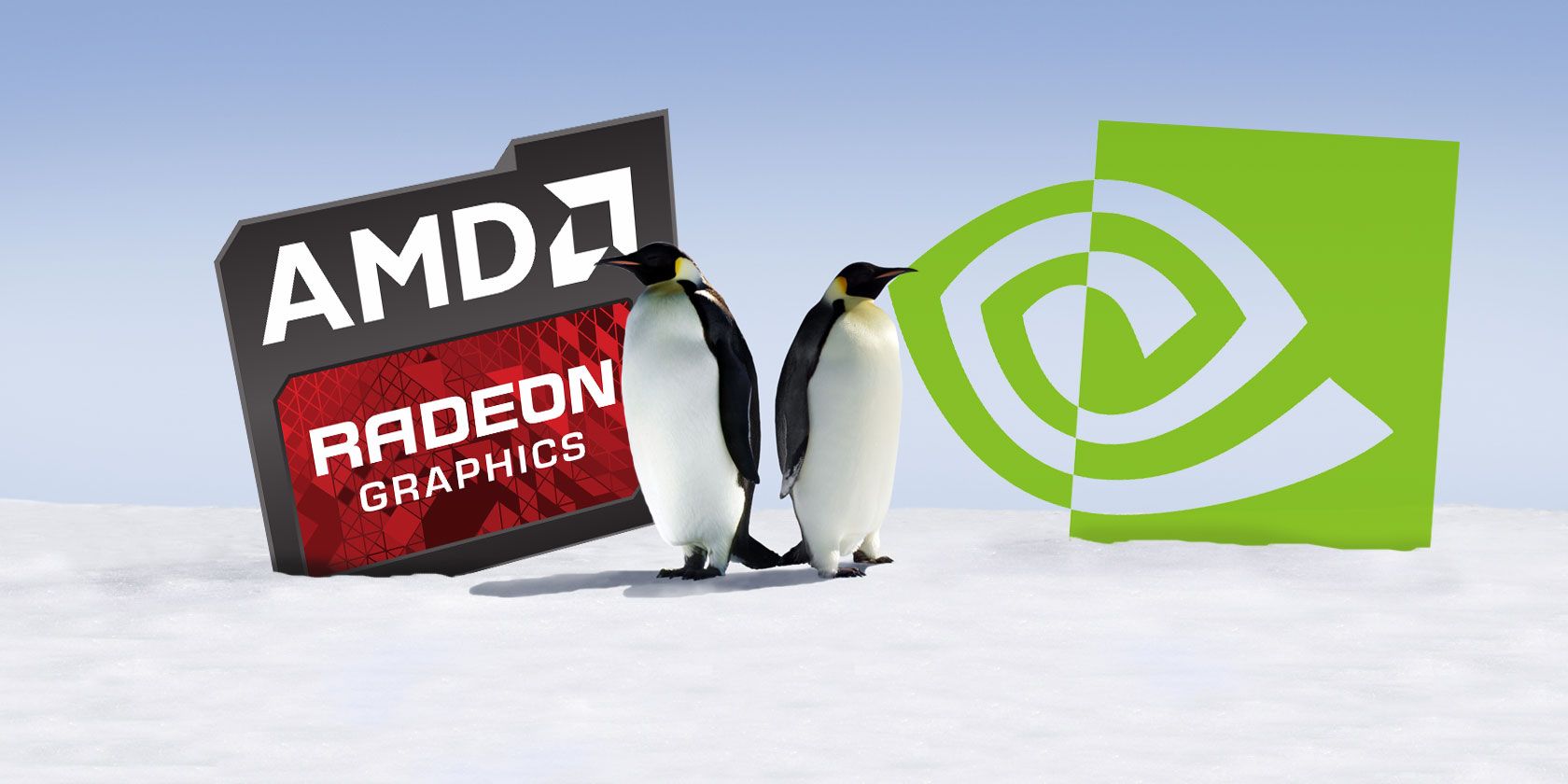
When it comes to choosing a fast graphics card, there are two main options: AMD and Nvidia.
There are several factors that set them apart. On Windows, speed is all that matters—Nvidia GPUs (graphical processing unit) tend to be faster than AMD. But on Linux, there are other things to keep in mind.
But what should you choose for Linux—an AMD or Nvidia GPU?
Is Intel Graphics the Best Choice for Linux?
Before comparing AMD and Nvidia, it’s worth considering the key alternative.
The only graphics card provider you can absolutely be sure to work is Intel’s integrated graphics. While they may not be that fast, Intel’s integrated graphics have improved considerably. They’re also very battery friendly in comparison to Nvidia or AMD’s graphics cards.
Intel support is available out of the box, with drivers fully open source on Linux. Many games are also quite playable, if not as well as with dedicated graphics cards. You’re also assured to have Wayland working if you wanted to test it out, due to its open source nature.
GPU Drivers: Proprietary vs. Open Source
There are two types of drivers you can install to get your graphics cards working, namely proprietary drivers or open source. While there are good and bad aspects to both, they differ if you’re using a Nvidia or AMD graphics card.

For the best results, the proprietary drivers are always better. But if you have a philosophical objection to proprietary drivers, the open source alternatives are more attractive.
Should You Use Nvidia Graphics Cards for Linux?
While there are open source and proprietary Nvidia drivers for Linux, the best performance comes from proprietary drivers. Nouveau, the open source driver for Nvidia cards, delivers overall poorer results than its proprietary counterpart.
Much of the work done by nouveau is through reverse engineering the proprietary Nvidia driver. It’s similar to how the Wine project recreates a Windows environment to run programs like Microsoft Office on Linux. Basically, developers look at the results of a program and work backwards from there.
This has its drawbacks, mainly on the speed and compatibility fronts. Proprietary Nvidia drivers are far faster than nouveau, especially with newer graphics cards.
Another drawback is that nouveau lacks something that the proprietary driver has: reclocking. This allows the GPU to work harder, and thus perform faster (at the cost of more power). Unfortunately, only a few Nvidia GPUs can use this with nouveau installed, none of them very new.
The difference in speed is considerable, especially for newer graphics cards. Some benchmarks show that the proprietary drivers can perform up to nine times faster than their open source counterparts.
Simply, nouveau is suitable for drawing your desktop, but gaming has a way to go.
Is AMD the Best Graphics Card Option for Linux?
For the most part, it doesn’t really matter which kind of drivers you install for AMD graphics cards. They’re well supported across the board, though using open source drivers is the preferred method. In fact, there are many cases where the open source drivers (AMDGPU for newer cards, and Radeon for older ones), are on par with their proprietary counterparts or even faster!
Compared to Nvidia’s open source driver there is better support for newer graphics cards. This is partially due to AMD’s support for the open source community, providing documentation and manpower for driver development.
But while AMD open source drivers are decent across the board in the, your performance will still be noticeably slower than using a Nvidia graphics card with proprietary drivers.
AMD vs Nvidia: Which Is Best for Graphics Switching?
Almost all laptops and desktop PCs ship with integrated Intel graphics. Discrete GPUs from Nvidia and AMD are optional extras for laptops but can be added manually on desktops.
Graphics switching is the capability of a computer to select which GPU to use. For basic tasks such as web browsing and word processing, the Intel GPU is chosen. For gaming, video editing, and similar, the discrete GPU is used.
Proprietary and open source Nvidia and AMD drivers for Linux all support graphics switching.
Does AMD or Nvidia Support Wayland?
The Wayland display server is integral to the development of Linux and is available on most major Linux desktops.
AMD and Intel graphics both work with Wayland using open source and proprietary drivers. Nvidia is a different story.
While development of this is expected by 2021, Nvidia’s proprietary driver only works with GNOME’s implementation of Wayland.

Compositors for Wayland need a special API (application programming interface), implemented by the graphics driver. The API that’s currently in use the most is called GBM (Generic Buffer Management). So long as you’re using an open source driver (AMDGPU/Radeon/nouveau), Wayland will work.
As Nvidia’s proprietary driver uses a different API (EGLStreams), things are different. Many compositors don’t support for this, the GNOME desktop being the major exception. The open source alternative similarly doesn’t support Wayland.
Which Is the Best Graphics Card for Linux: Intel, AMD, or Nvidia?
For Linux desktop computers, it’s a much easier choice to make.
Nvidia cards are more expensive than AMD and have the edge in performance. But using AMD guarantees superior compatibility and a choice of reliable drivers, whether open source or proprietary.
The same is true for Intel, although this solution is slower.
If you need Wayland support, AMD and Intel are the most reliable options. Otherwise, take a chance on Nvidia. It hasn’t had a great relationship with Linux over the years, but the growth of Linux gaming is changing that.
Made up your mind? Here’s how to install proprietary graphics drivers on Linux.
Read the full article: AMD vs. NVIDIA GPUs on Linux: Which Should You Use?
from MakeUseOf https://ift.tt/3hzDISO
via IFTTT

0 comments: