
If you’re on a tight budget, you could land a bargain by buying a used laptop instead of a brand new one. This is especially true for high-end models. MacBooks and ultrabooks are known to hold value, but a second-hand model can help you avoid the eye-watering premiums you’ll pay at retail.
The best place to find your laptop may depend on where you live. Ideally, you’ll want to inspect before you buy. But if you can’t do that buy with confidence from a website that boasts buyer protection.
Here are the best websites to find yourself a used laptop bargain.
1. eBay
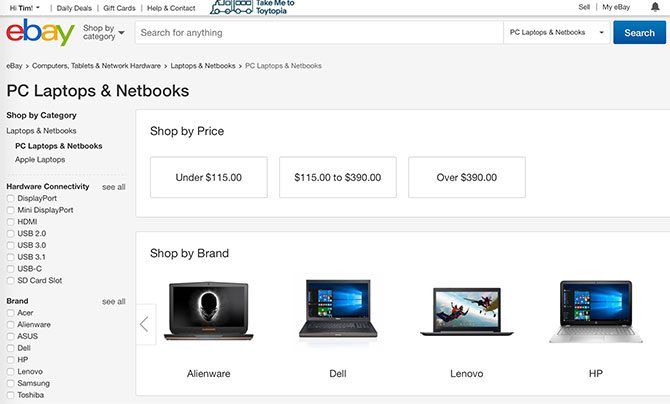
Predictable, but incredibly popular. The internet’s premium online auction site has a huge volume of used laptops at any one time, which makes it easy to find exactly what you want. You can search by brand, narrow things down by price, and pick the year of manufacture.
You can also pick from just about every computer-related metric: processors, storage capacity, RAM, screen size, and more. Choose to search both manufacturer and seller refurbished models, or stick to the used market for the cheapest prices.
Looking at a MacBook? Check out eBay’s MacBook store. Want a Windows laptop? eBay has a PC notebook store too. Sort every laptop auction by ending soonest to spot any bargains that haven’t received any bids yet. You can try your luck at the auctions (sniper tools may come in handy), or take your time with buy it now listings.
eBay also makes past auctions available for perusal. This allows you to use eBay advanced search to find listings that have already finished. You can then use this information to gauge whether you’re getting a bargain or not.
Finally, most auctions are covered by eBay’s Money Back Guarantee. This means you’re covered against sellers that don’t ship your item, items that do not match the listing or faulty items that don’t work as advertised. This makes eBay the best choice for buyers who are unable to inspect items in person.
2. Facebook Marketplace
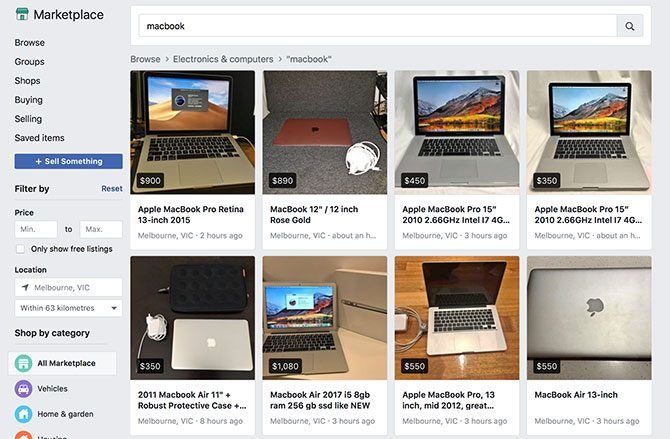
Facebook is no longer just a social network, it’s a rapidly growing peer-to-peer marketplace too. Leveraging the ever growing user base, Marketplace makes it easy to list or find items for sale in your immediate area.
Simply search what you’re looking for, or browse by “Electronics” to see everything computer-related. You can then filter by price or adjust your location, widening the search area if you’re happy to travel a little further to find what you’re looking for.
Unlike eBay, Facebook Marketplace does not take care of the transaction. If you find an item you’re interested in you’ll need to contact the seller to arrange an inspection. For this reason, Facebook Marketplace is not suitable for long-distance transactions, since you’ll have no buyer protection.
Make sure you look any potential product over before you buy. If a bargain looks too good to be true, it probably is. Don’t fall for items that may be stolen that lack essential cables, or are listed at very low price points. Consider joining a few local “buy/sell” groups, where the items for sale are up for discussion.
3. Gumtree
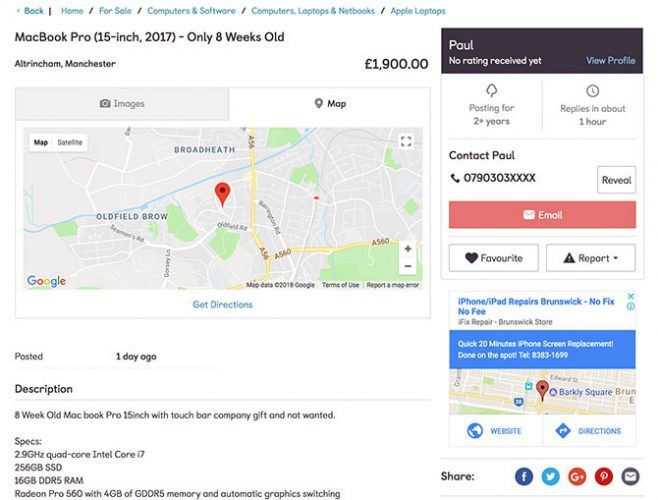
Gumtree is the another classifieds site in the same vein as Facebook Marketplace. The difference here is that you don’t need a Facebook account in order to use it, and you can inquire about any item for sale with a good old email address.
Despite expanding into the US market in 2007, Gumtree is most popular in its home country of the UK. It also enjoys success in Australia, Singapore, and South Africa. You can choose to browse by category (Apple Laptops and PC Laptops & Netbooks are both options) or use the search bar instead.
Once you’ve supplied a location in which to search, you can modify the search area to widen or narrow down your search. When you’ve found an item you like the look of you can either send an email to the seller or reveal their phone number in order to give them a call. Just like Facebook Marketplace, Gumtree sales take place between you and the seller only.
If you’re thinking of buying through Gumtree, take a look at the company’s advice regarding staying safe. It is recommended you avoid sales that don’t take place face to face, and always be suspicious of adverts that look too good to be true.
4. Swappa
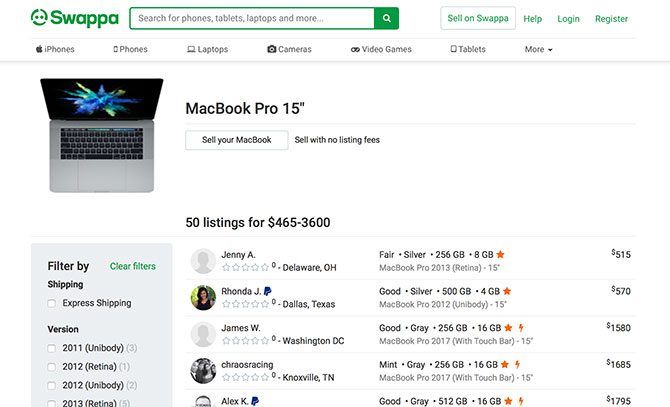
Swappa is a marketplace for used technology products including laptops, but also smartphones, cameras, and video games. Sellers don’t pay for the service, but buyers pay a small fee that’s included in the final sale price.
The service does a few things differently to other services like eBay. Only working products are allowed on the service, which means no broken or “for parts” listings. Each listing that goes live on the website has been reviewed and approved by a member of Swappa’s support team. Serial numbers are checked to help verify items, adding further peace of mind.
All shipping costs are included in the final price and for buyer protection the service uses PayPal. This protects buyers against items not showing up in the post, items that differ significantly from the description, and faulty items. You’ll have to recoup your money through PayPal, not Swappa, though.
If you’re thinking of buying a laptop through Swappa there are dedicated sections for specific models including MacBooks, Chromebooks, and Microsoft Surface Books. Filter by price, year of manufacture, and metrics like RAM, storage, and even color.
5. Best Buy Refurbished Laptops
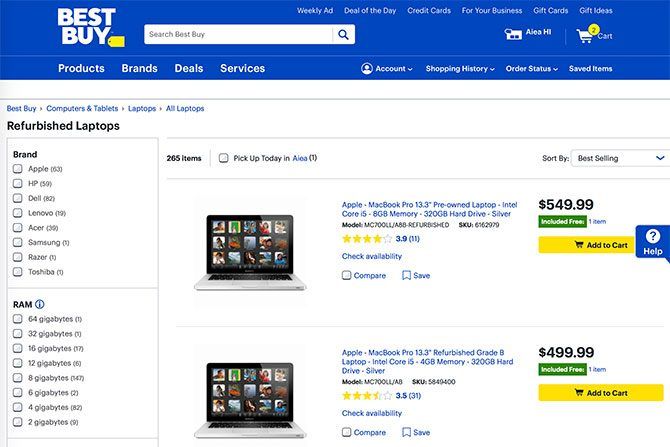
If you’re willing to spend a bit more than what you’d normally pay for a used laptop, you can get a refurbished laptop instead. These machines have been inspected, graded, and often come with some sort of warranty. While they’re not flawless, the price will reflect the laptop’s overall condition.
If you don’t need the latest and greatest, Best Buy carry a lot of refurbished older machines that are still serviceable. These include the chunky old optical drive MacBook Pro models, which lack solid state drives (SSDs). You can also find 14″ Dell machines with small SSDs for around $250, and old Chromebooks for about $170.
Some laptops come with a warranty, while others may not. All laptops purchased through Best Buy come with the company’s Return & Exchange Promise as per the company’s Best Buy Outlet Guide. The company states that “most products offer a minimum 90 day warranty unless otherwise noted” but it’s best to query each individual item before you buy.
6. Apple Certified Refurbished
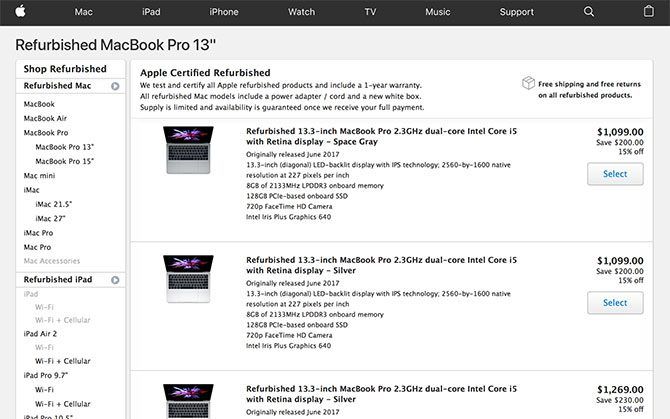
If you’re looking for a Mac and you want the absolute best condition you can buy, Apple’s refurbished store is the best place to buy. Everything you buy under the Apple Certified Refurbished program includes a one year warranty, power adapter, and required power cords.
Apple’s refurbished store is also the most expensive place to buy a used Mac. But it offers the best warranty and range of products. The price you pay will depend largely on the product and the year of manufacture, as well as how powerful the laptop is.
You can grab a refurbished 13-inch MacBook Air from 2007 for around $850, while a high-end MacBook Pro of the same age will run you nearly $2,400. These products still represent a decent saving over the cost of the latest brand new products. And you can purchase with confidence knowing they have been serviced by Apple before being sold.
In addition to a proper warranty, you can also buy AppleCare to extend the coverage of your refurbished products. Purchases are also eligible for a 14-day returns policy. If you spot something, be quick since supplies are generally limited.
Occasionally you’ll find some older models of MacBook surfacing. Though, most Mac models sold through the program are no older than one or two years old.
Getting a Good Deal on Cheap Laptops
You don’t have to buy a used laptop to save some money. Many manufacturers now produce cheap laptops that won’t break the bank. Check our top cheap laptop picks and find out if they’re right for you.
Read the full article: The 6 Best Websites to Find Used Laptops for Sale
from MakeUseOf https://ift.tt/2JnUJ1n
via IFTTT

0 comments: