
Do you want to power up your website? One of the best ways to do this is to take advantage of the information provided by the IP addresses of your visitors.
This is where ipapi comes in. It’s a powerful service that allows you to geolocate your visitors and automate elements on your website based on this info.
Let’s take a look at what ipapi does, what it offers, and how you can get started for free right now.
What Is ipapi?
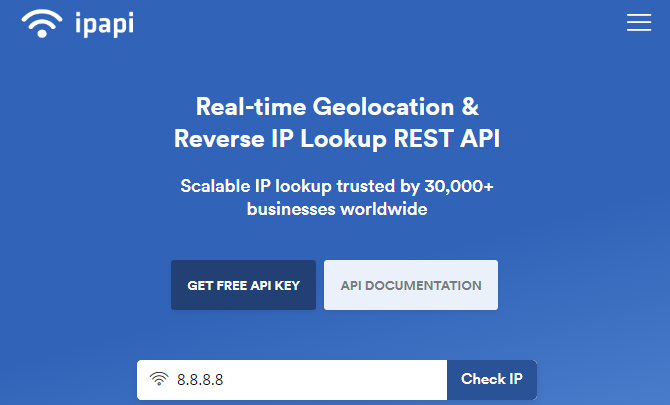
ipapi is an IP intelligence API that you can easily integrate into your website. It allows you to discover information about your visitors and make automatic adjustments to your website based on what it finds.
It’s easy to set up, thanks to a straightforward JSON design. You can integrate it onto your website in just a few moments after signing up.
What Data Does ipapi Pick Up?
If you’re not familiar with IP geolocation, you might be surprised to know that it collects much more info than just location. Here’s a sampling of what the API can detect about your visitors:
- Country
- City
- ZIP Code
- Languages
- EU membership
- Time zone
- Current time
- Currency information
- ISP
- Proxy detection
- TOR detection
You can imagine how knowing this will let you adjust your site to better serve visitors.
What Is ipapi Used For?
ipapi can help you target audiences and tailor your website based on a variety of criteria.
Personalize Content
Want to show different specials, deals, and featured content to people in New York compared to those in Florida? Using ipapi, you can automatically swap the content on your website to best serve the person based on their state or country.
Change Languages
If your site offers support for multiple languages, you can increase convenience for your visitors by automatically swapping to their default language based on country. This will save them time and confusion compared to looking for a language swap option at the bottom of the page.
Adjust Currency
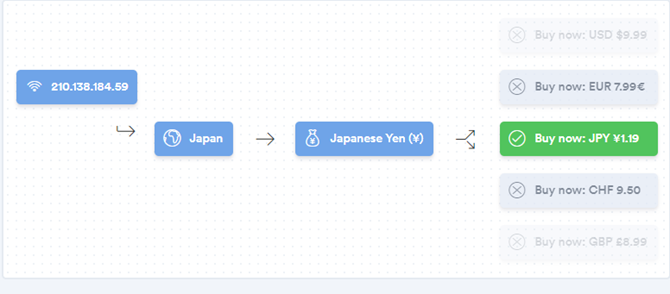
If you offer goods or services on your website, you can save visitors the step of having to convert currency on their own. ipapi can detect the default currency based on country and display that information to the user.
Detect Time Zones
Time zones can create issues when handling a web app that deals with time, such as a calendar application. Save yourself the hassle by letting ipapi detect and adjust time zones for you.
Block Threats
Not all web traffic is friendly. ipapi can detect common signs of automated or malicious traffic, like TOR and proxy users, and block them from doing anything dangerous.
How to Get Started With ipapi
Head to the ipapi website and click the Sign Up Free button in the top-right. You’ll see a list of ipapi’s plans (discussed below); click Sign Up under the Free plan on the left.
Next, you’ll need to create an account. Enter the standard information like an email and password, your billing address, and company information (if you like). Once that’s done, you’ll see the Quickstart page. This contains your API key, which is how you access the service.
Using the API
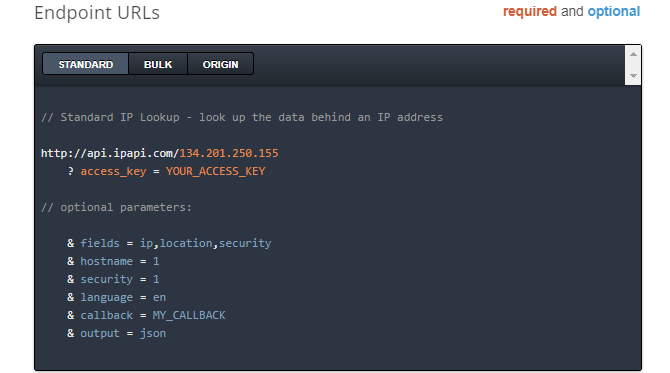
This Quickstart page explains the three different methods ipapi offers:
- Standard Lookup, which is the usual method of looking up the data from an IP address.
- Bulk Lookup, which lets you look up data for multiple IP addresses at the same time.
- Origin Lookup, which looks up data for the IP address making the API request.
All API requests start with a base URL:
http://api.ipapi.com/
Just append this URL with the IP address you want to look up, along with your access key, to perform the operation. For example:
http://api.ipapi.com/192.168.1.1?access_key=ACCESS_KEY_HERE
This will open a page with the results of the lookup.
Of course, you’ll want to actually integrate the API into your website for maximum usefulness. Take a look at the excellent ipapi documentation page for full info on error codes, lookup options, code examples, and more.
ipapi Pricing
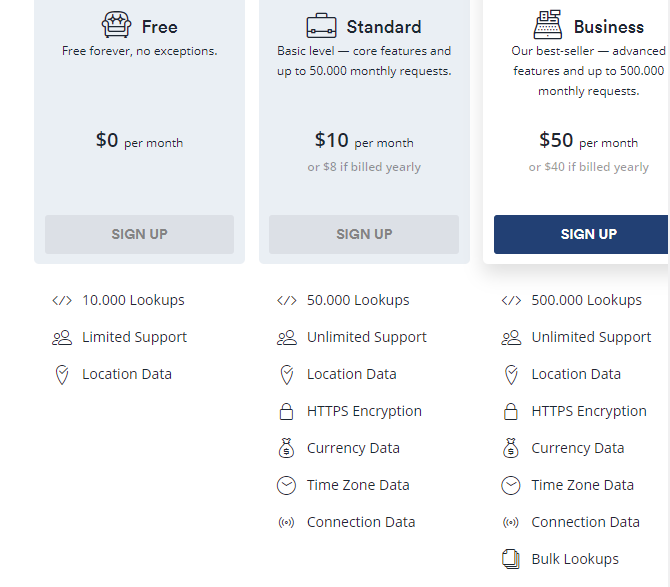
The free plan offers 10,000 IP lookups per month, includes only location data, and never expires. This is a good option for small websites or those who want to test the service first.
However, ipapi scales well in its larger plans. You can upgrade to Standard for $10/month or Business for $50/month to get many more lookups, additional data, and unlimited support. Paying yearly nets a discount of 20 percent.
Build a Smarter Website With ipapi
If you’re in the dark about your website visitors, it’s time to supercharge your website with ipapi. Whether you get a thousand visitors in a month or millions in a day, ipapi can handle them. Over 30,000 companies use the power of ipapi to craft better websites thanks to its quality database of IP information.
Try the free ipapi plan now and see what it can do for your website.
Read the full article: How ipapi Helps You Build a Smarter Website
from MakeUseOf https://ift.tt/2Pl0mmu
via IFTTT

0 comments: