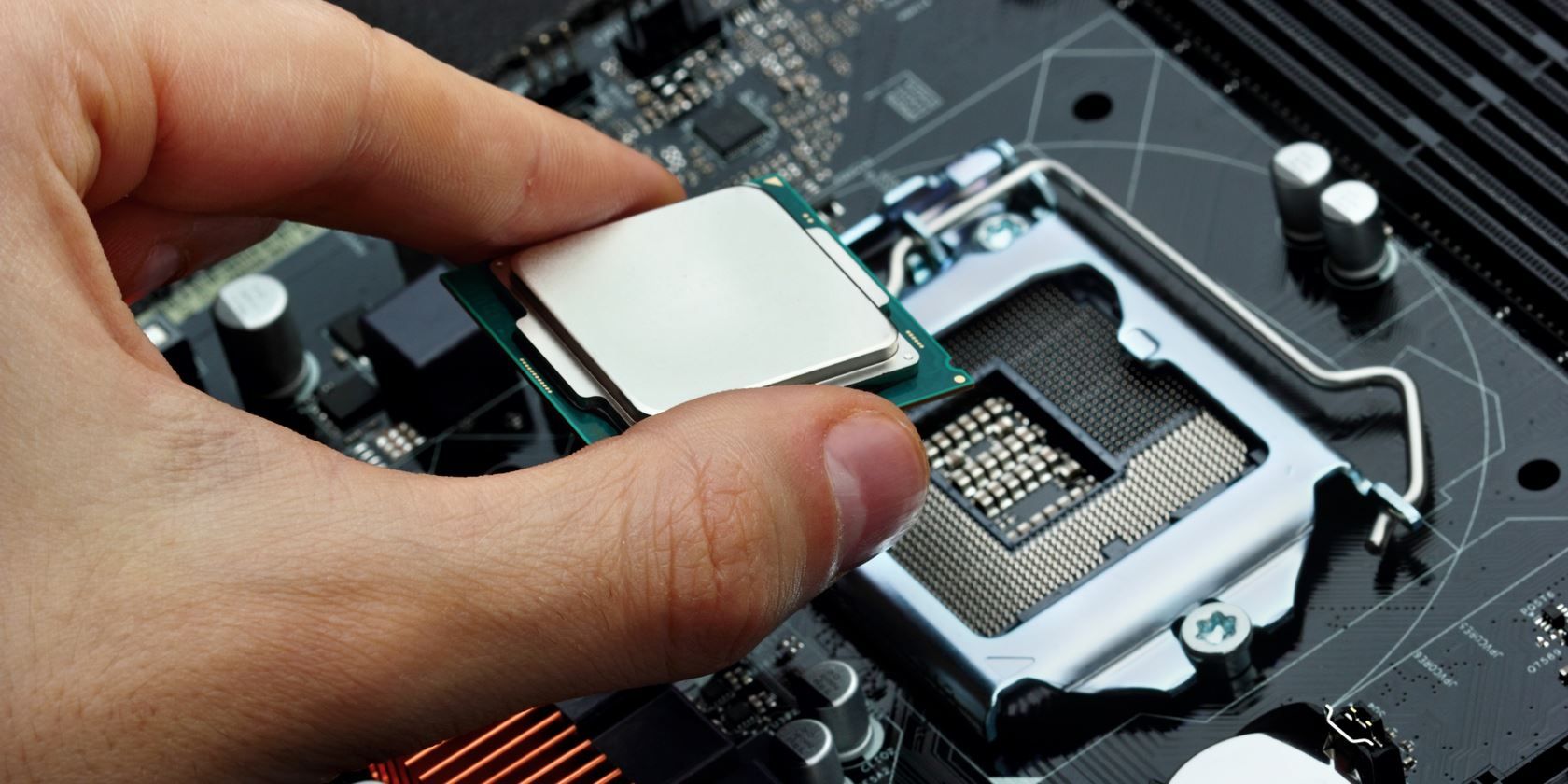
When it’s time to buy your new computer, knowing the difference between the CPU, GPU, and APU is a considerable advantage. It could even end up saving you money. This is especially true if you plan to build your own PC.
The three technologies are often grouped but perform separate roles. Knowing the function of each, and whether you might need it, is crucial.
So, what exactly is the difference between an APU, CPU, and GPU?
Central Processing Unit (CPU)

The Central Processing Unit, or CPU, is the main brain of the computer. In early computers, the CPU was spread across multiple chips. However, to improve efficiency and reduce manufacturing costs, the CPU is now contained on a single chip. These smaller CPUs are also referred to as microprocessors.
Reducing the footprint of the CPU has also enabled us to design and produce smaller, more compact devices. Desktop computers can be found as all-in-one devices, laptops continue to get thinner yet more capable, and some smartphones are now more powerful than their traditional counterparts.
The CPU performs the core computing processes for your computer. Instructions stored in your device’s RAM are sent to the CPU for execution. This is a three-part system consisting of Fetch, Decode, and Execute stages. Broadly, this means receiving inputs, understanding what they are, and creating the desired output.
Using this, your CPU aids everything from loading your operating system, opening programs, and even performing spreadsheet calculations. Resource-heavy operations like video games place the most significant load on your CPU. This is why benchmarking tests are usually performed against gaming standards.
CPUs are available in many variants ranging from energy-efficient single-core chips to top performance octo-cores. Intel uses its Hyper-Threading technology to make a quad-core CPU act as though it is an octa-core. This helps to squeeze the most power and efficiency from your CPU.
If this has piqued your interest in learning more, check out our guide to the CPU and its functions.
Graphics Processing Unit (GPU)

For all the advances made with CPUs, they still have shortcomings; namely, graphics. CPUs take input and work through it in linear steps. However, graphics processing requires multiple data to be processed simultaneously. The Graphics Processing Unit (GPU), reduces the strain on the CPU and improves your video performance.
Most computers and laptops are equipped with a CPU and GPU, but this isn’t always the case. Sometimes, especially at lower price ranges, your computer will come with integrated graphics instead of a dedicated GPU. If you aren’t sure which setup you have, take a look at our comparison between integrated and dedicated graphics cards.
Both the GPU and CPU perform similar functions, but it is how they do it that differs. The GPU’s parallel structure is specially adapted for its purpose. This helps the unit achieve the billions of calculations per second required for gaming and video playback. The GPU is often situated on a separate graphics card, which also has its own RAM.
This enables the card to store the data it generates. It’s also thanks to this built-in RAM that the GPU can generate a buffer, storing completed images until you need to display them. This is particularly useful when watching videos, for example.
As these cards are easily replaced, it’s often seen as one of the best upgrades you can make to your computer. High-performance graphics cards usually have a price tag to match. However, there are graphics cards for cheap gaming as well, giving an option at every budget.
Accelerated Processing Unit (APU)

To reduce physical size and manufacturing costs, manufacturers have found ways to combine electronics components onto single chips. The latest iteration of this technology is System-on-a-Chip (SoC) devices. In this design, all the main electronics are combined onto a single die. This enabled the growth of low-cost computing devices and smartphones.
However, the precursor to SoC was the Accelerated Processing Unit or APU. These units combined the CPU and GPU onto a single chip to form a combined processing unit. Not only does this reduce cost, but it improves efficiency, too. Minimizing the physical distance between the two enables faster data transfer and increased performance.
As GPUs are optimized for faster calculation speeds, the CPU can offload some work to the GPU. In a separate setup, the efficiency gains from this load sharing would be undermined by the physical distance and data transfer speeds between the two. However, the combined APU does make these gains possible.
Despite this, an APU doesn’t give the same performance as a dedicated CPU and GPU. Instead, they are best viewed as a step up from integrated graphics. This makes APUs an affordable upgrade for those looking to update their PCs.
Processor manufacturer AMD developed the APU. However, they weren’t the only ones to combine processors in this way. Intel also began to integrate the CPU and GPU, too. The main difference was that AMD released a dedicated line of APUs, whereas Intel and other companies merged them into their product lines.
For a more detailed breakdown, take a look at our guide to the APU and what it does.
APU vs. CPU vs. GPU: Now You Know!
Now we’ve covered the main processing units, you know there’s a lot of choices out there for your computer. If you opt for a separate CPU and GPU, you’ll likely spend more, but get more significant performance gains, too.
Selecting an APU is a compromise between budget and performance. If you’re currently running with integrated graphics, then an APU is a worthwhile upgrade that won’t break the bank.
However, before investing in an APU, CPU, or GPU, you’ll want to be sure you’re choosing the best value upgrade for your machine. In which case, you should consider which of these upgrades will improve your PC the most.
Read the full article: What Is the Difference Between an APU, CPU, and GPU?
from MakeUseOf https://ift.tt/3cChrAu
via IFTTT

0 comments: