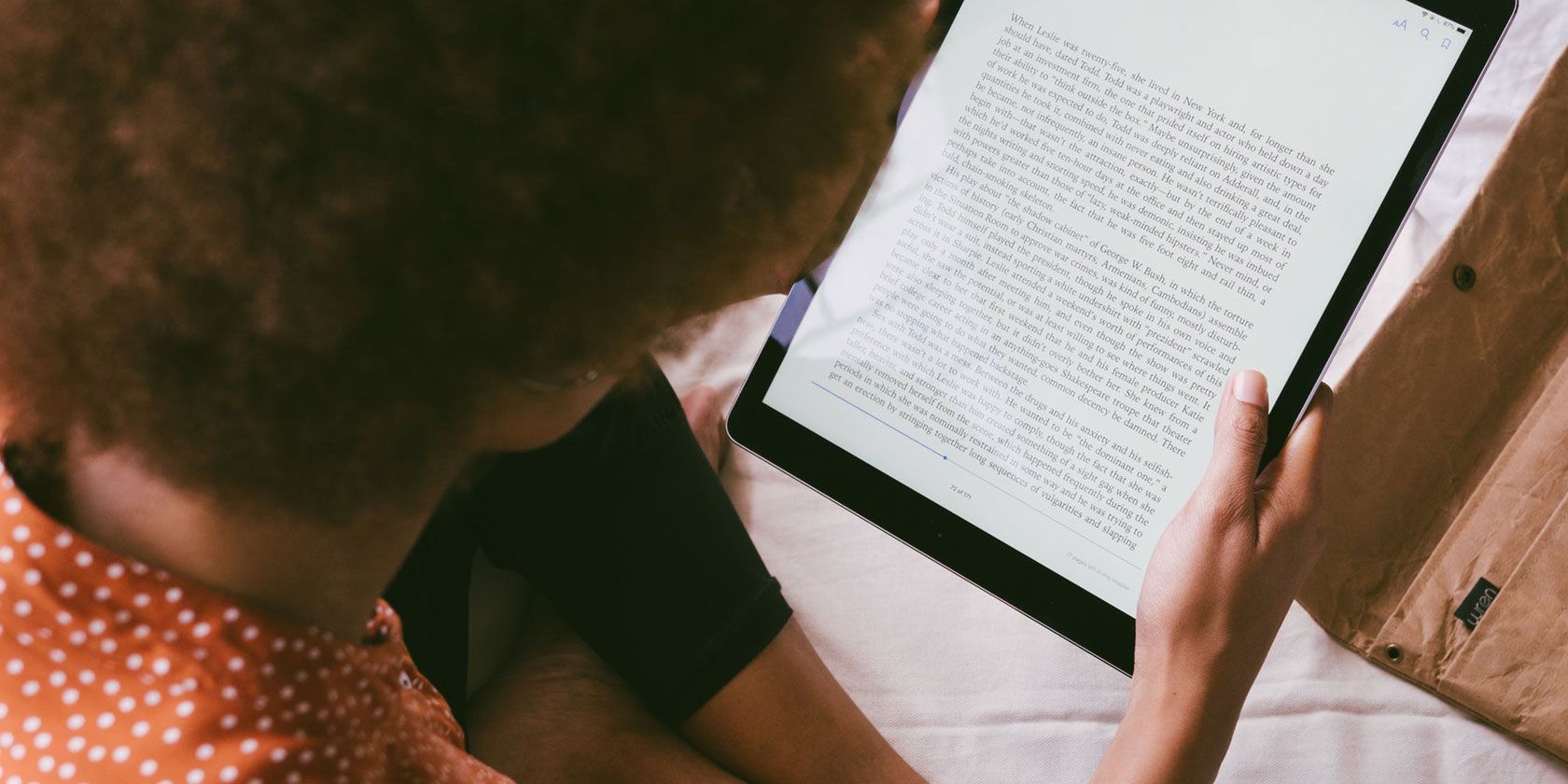
Many ebooks come with digital rights management (DRM) protection. Thankfully, it’s possible to remove DRM from ebooks. Several different tools make the DRM removal process simple and straightforward. And here are the ways to remove DRM from ebooks.
What Is DRM and Why Is It Bad?
In theory, DRM prevents the unlicensed copying and distribution of ebook files, thus safeguarding the commercial interests of the various parties involved.
However, DRM is a nightmare for consumers. It can prevent you from reading an ebook on all of your devices, even if you’ve bought it legitimately.
For example, if you buy an ebook on the Kindle Store, you will only be able to read it on Kindle ereaders or the Kindle app. You’ll face issues, therefore, if you decide to switch to an ereader from a different manufacturer or if you want to use an alternative ereader app on your smartphone.
The solution is to use a DRM removal tool. Don’t worry; doing so is not illegal. Here’s a rundown of some of the best DRM removal apps available today.
1. Calibre

Available on: Windows, Mac, Linux
Calibre is the best app for organizing and managing your ebook collection. You can use it to edit a book’s metadata, convert an ebook into different formats, and even download news and magazine articles onto your ereader device.
Download: Calibre (Free)
Thanks to the presence of plugins, you can also use Calibre to remove the DRM from any ebook you own.
2. Epubor

Available on: Web
Epubor is a free online tool that removes the DRM from your ebooks. The service only works with ebooks from the Kindle Store. If you want to remove the DRM on ebooks from some of the other ebook stores, you’ll need to look elsewhere.
To use Epubor, you will need to know your Kindle e-reader’s serial number. You can find it by firing up your Kindle and going to Menu > Settings > Device Options > Device Info. When you enter the serial number into the tool, omit any spaces and hyphens.
Next, you need to connect your Kindle to your computer using a USB cable. You can then drag-and-drop the ebooks from your Kindle directly into the web app’s interface. If you wish, you can drag several books and remove the DRM in bulk. Alternatively, you can download the desktop Kindle app, sync your ebooks, and drag them into Epubor directly from your hard drive.
DRM removal will begin automatically. When the process is complete, you will see a Download button appear. Click on the button to save the DRM-free books onto your computer.
3. ePUBee Kindle DRM Removal

Available on: Windows, Mac
ePUBee has made a name for itself as one of the best online ebook converters. However, because you cannot perform an ebook format conversion if the book in question is DRM-locked, ePUBee has also developed an accompanying desktop app to help you remove DRM from your ebooks.
Like Epubor, this tool only works if you want to remove DRM from Kindle ebooks. Books from other stores are not supported. In total, six ebook file types are supported. They are AZW, AZW3, AZW4, TPZ, MOBI, and PRC.
To the use ePUBee app, you will need to authorize it with your Amazon ID. Some people may be uncomfortable with the security and privacy implications of doing so. You will also need to download your Kindle books onto your hard drive using the official Kindle app.
Once you’ve synced your ebooks, just drag-and-drop them into the ePUBee app as needed.
Download: ePUBee (Free)
4. Other ePUBee DRM Tools
Available on: Windows, Mac
ePUBee has developed two other DRM removal tools. One is for removing DRM from PDFs, while the other lets you get rid of the DRM on EPUB files.
Like the Kindle DRM tool, both of these apps are free to download and use.
Download: ePUBee EPUB DRM Removal (Free)
Download: ePUBee PDF DRM Removal (Free)
5. Any eBook Converter

Available on: Windows
If you want a single tool to remove the DRM for ebooks that you’ve bought from lots of different stores, you might need to pay for the privilege.
One of the best apps for the job is Any eBook Converter. It can remove DRM restrictions on books from the Kindle Store, Adobe, Nook, and Kobo. In total, 24 different ebook formats are supported. They include EPUB, PDF, MOBI, AZW, TXT, KFX, PRC, HTMLZ, and DOC. The app supports bulk removal.
In addition to its DRM removal capabilities, Any eBook Converter also has a few other useful features.
For example, you can edit an ebook’s metadata (including the title, author, publisher, data, identifiers, and language. You can also convert your ebooks into different formats, allowing you to read them on whichever ereader device/app you use. Editing and conversion can only be performed after you’ve removed the DRM restrictions.
Download: Any eBook Converter ($30, free trial available)
6. AzwSoft eBook DRM Removal

Available on: Windows, Mac
A free (though less polished) app for removing DRM protection on ebooks from lots of different stores is AzwSoft eBook DRM Removal. It works with Adobe ADE DRM, Kindle AZW/MOBI DRM, and Nook DRM. And, unlike Any eBook Converter, the tool is also available on macOS.
AzwSoft eBook DRM Removal supports all the major ebook formats, including EPUB, PDF, AZW, AZW3, MOBI, and PRC. Several less common niche formats are also supported.
The DRM removal process is fairly similar to the other apps we’ve looked at. You need to drag-and-drop the respective ebook files into the app’s main window, then click the Start button to begin. The DRM-free ebook output is automatically saved on your computer’s hard drive.
Download: AzwSoft eBook DRM Removal (Free)
What’s the Best Way to Remove DRM From Ebooks?
The apps we’ve discussed here should be able to remove the DRM on almost any ebook you own. But what’s the best way to remove DRM from your ebooks?
We rate Calibre the highest; having a single app that can take care of all your ebook management needs is advantageous. However, from a DRM removal standpoint, Calibre is the hardest to get up and running. If you’d prefer a more straightforward solution, the Epubor web app is the winner. And for people who need to perform DRM removal regularly, a desktop app might be preferable.
To learn more about DRM, check out our analysis of whether DRM is a threat to your computer’s security.
Read the full article: 6 Ways to Remove DRM From Ebooks You Own
from MakeUseOf https://ift.tt/2pJpUz0
via IFTTT

0 comments: