
Apple clearly put a lot of work into upgrading the Reminders app for iPadOS and iOS 13. They gave it an all-new design, better natural language recognition, subtasks, shared lists, and a quick toolbar for adding new items. It’s a huge improvement!
But plenty of other task management apps are already just as good, if not better. Many work across Android and Windows devices and you can get a range of features that are missing from Apple Reminders entirely.
Here are the best alternative task management apps, along with the unique features that make them great.
1. Create a Fluid Day Plan With Microsoft To Do
Microsoft To Do integrates with Microsoft 365 to sync your tasks from Outlook. You can share entire lists or individual items with other people, set recurring reminders or due dates, and break down projects into manageable subtasks. What’s more, Microsoft To Do is completely free.
What makes it really special is the My Day feature. Use this page to choose what you want to focus on today. Microsoft To Do intelligently suggests items with upcoming due dates or incomplete tasks you recently worked on, so nothing falls through the cracks.
Download: Microsoft To Do (Free)
2. Stay Focused on Tasks With MinimaList
If you’re a fan of simple to-do list apps, you’re going to love MinimaList. The clean design is possible thanks to a set of intuitive gestures for managing tasks. Swipe left to delete, right to mark as done, down to add new tasks, or up to view your settings.
The lack of distractions is enhanced by a built-in Focus Timer, inspired by the Pomodoro Technique. This feature is geared towards boosting your productivity. Tap any task to start a timer for 25 minutes of uninterrupted work. If you don’t complete the task in that time, take a five-minute break and try again.
Download: MinimaList (Free, premium version available)
3. View Your Tasks in a Calendar With Any.do
Any.do is a powerful task manager with a huge host of available features. Get reminders when you need them, collaborate to get things done, add tasks or items straight from your email inbox, or use voice entry to quickly add new tasks on the go.
The best part of Any.do is its Calendar View. Sync your calendar from iCloud, Google, or Outlook and view your to-do list alongside scheduled events. Any.do intelligently plans your day by suggesting tasks to complete in your free time. You can even get an overview of the upcoming month.
Download: Any.do (Free, subscription available)
4. Review Your Productivity With Todoist
Todoist is one of the most popular Apple Reminders alternatives. Create new tasks using natural language and add them to projects with hashtags. Set recurring due dates, delegate items to different people, and assign color-coded priorities for better organization.
The Productivity Chart in Todoist reveals where you’ve spent your time. This bar chart fills up as you complete tasks, measuring your progress against a daily goal you set for yourself. At a glance, it’s clear to see which projects you spent the most time on, allowing you to check your priorities.
Download: Todoist (Free, subscription available)
5. Empty Your Thoughts Into an Inbox With Wunderlist
Many features that are new to Apple Reminders are already in available Wunderlist. Break down projects into subtasks, group similar lists together, add more detail with comments or attachments, and view your daily or weekly tasks in a smart list.
One simple feature Wunderlist has that’s missing from Apple Reminders is an Inbox. This gives you a way to clear your head. Add stray thoughts to the Inbox so you don’t forget about them, making it easy to stay focused on the task at hand.
Download: Wunderlist (Free)
6. Add Context Tags to Your Tasks With OmniFocus 3
OmniFocus 3 is an incredibly feature-rich task management app for Apple devices, designed around the Getting Things Done productivity system. You can keep track of all the projects in your life by assigning priorities, creating subtasks, scheduling reminders, and reviewing your actions.
What’s unique is your ability to add Tags to tasks. You might create tags for people, places, or your own energy levels. The next time you’re feeling drained, check your items with the “Low Energy” tag to find all the stuff you can still get done.
Download: OmniFocus 3 (Free trial, premium version or subscription required)
7. Separate Your Tasks Using Headings With Things 3
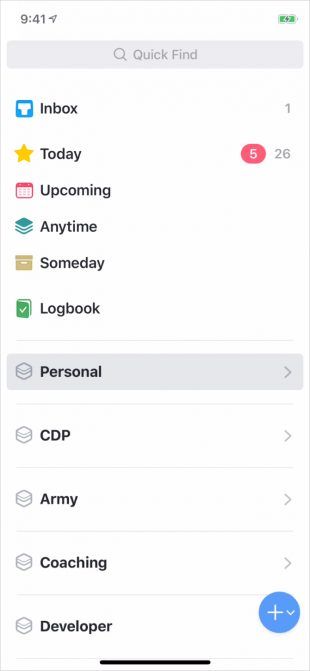
Image Credit: Eddie Black/YouTube
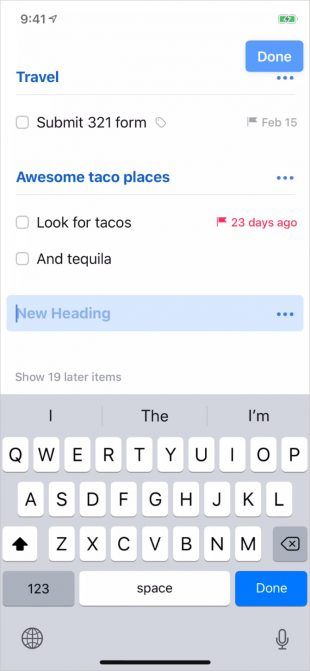
Image Credit: Eddie Black/YouTube
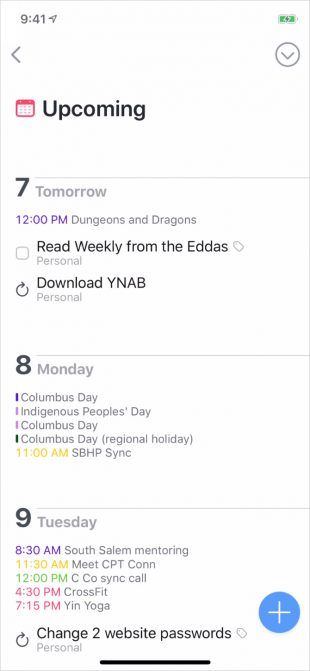
Image Credit: Eddie Black/YouTube
Things 3 is an award-winning alternative to Apple Reminders. It lets you view tasks alongside calendar events, add checklists or reminders to items, group projects into different folders, and organize your day in the Today list. Things 3 even shows a handy pie chart of your progress next to each project.
Using the Magic Plus Button in the bottom-right corner of the app, you can separate tasks under Headings or add new items exactly where you want them in a list. All you need to do is drag and drop the button where you want it to go.
Download: Things 3 ($6.99)
8. Gamify Your Productivity With Habitica
Habitica is a wildly different app to everything else on this list. It uses pixel art, cool gear, and experience points to gamify your productivity. Set yourself daily habits, long-term goals, and standard projects for work or school. You get points as you complete tasks, which you can use to level up your character and buy new accessories.
It’s fun to work through your to-do list with Habitica, especially since it encourages you to reward yourself for achieving tough goals. Collaborate with others to tackle large assignments in the form of boss fights and add friends to weaponize social pressure against yourself.
Download: Habitica (Free, subscription or in-app purchases available)
Don’t Sacrifice Functionality for Continuity
One of the big fears with third-party apps is a lack of continuity across your devices. Apple is great at syncing reminders from your iPhone to your Mac, but you shouldn’t give up on extra features for that benefit alone. Especially when there are also plenty of Mac apps that are better than Apple Reminders!
Read the full article: 8 Alternative iPhone Apps Better Than Apple Reminders
from MakeUseOf https://ift.tt/2omT8De
via IFTTT

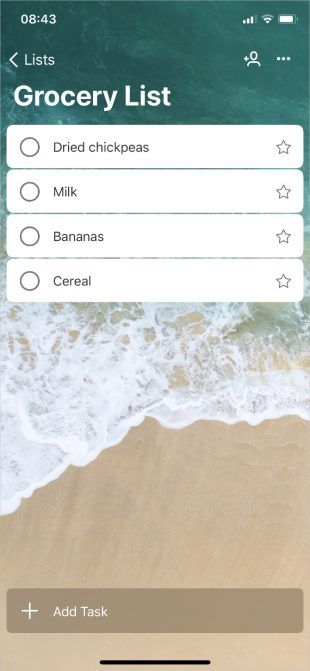
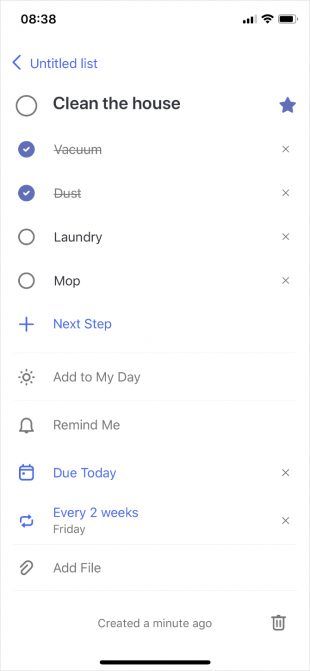
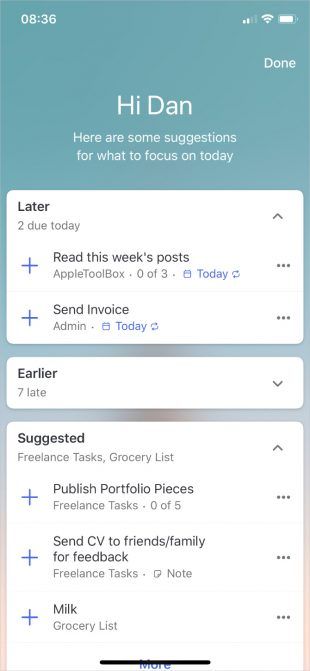
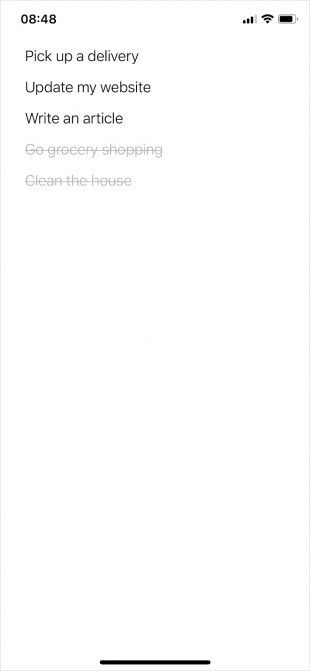
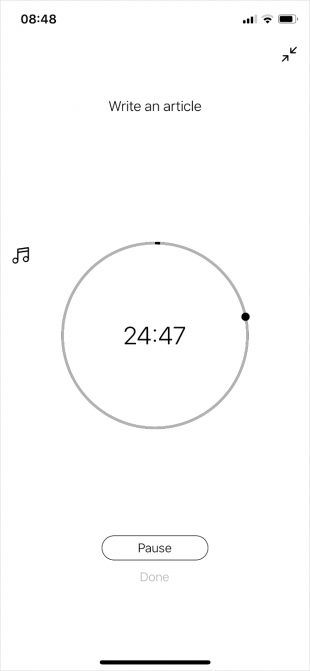
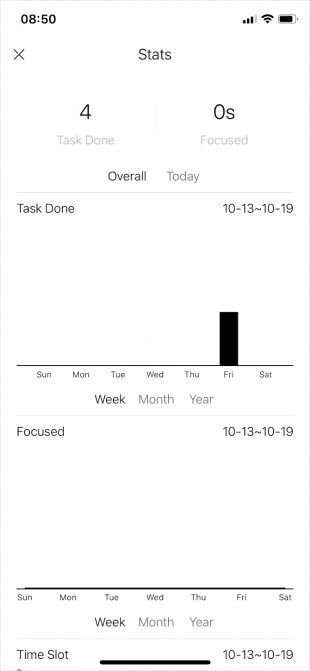
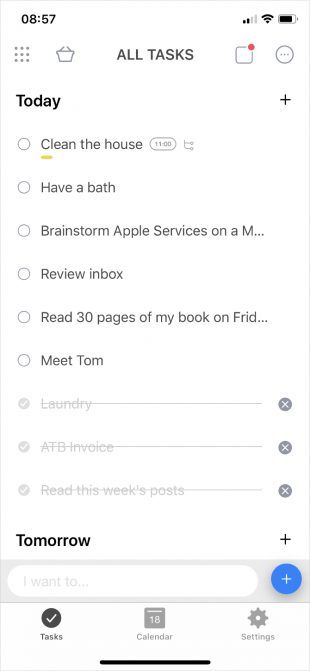
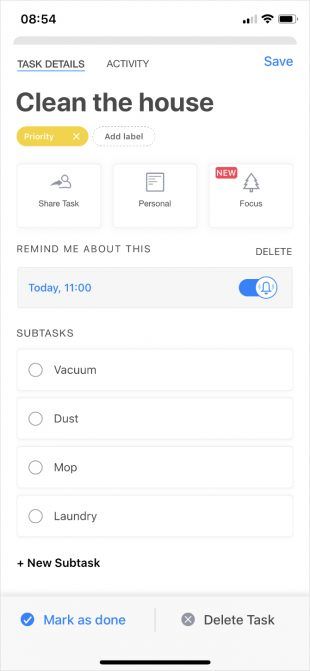

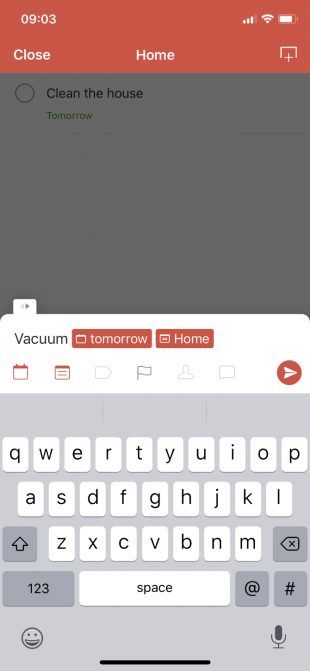
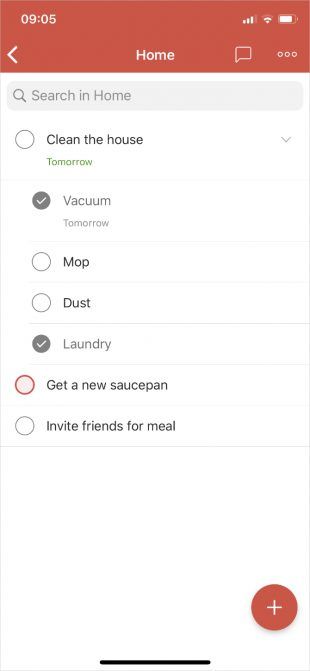

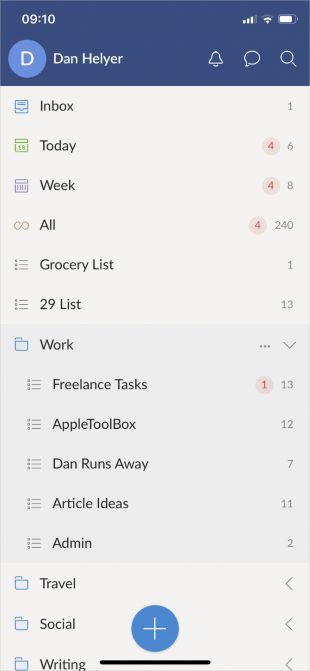
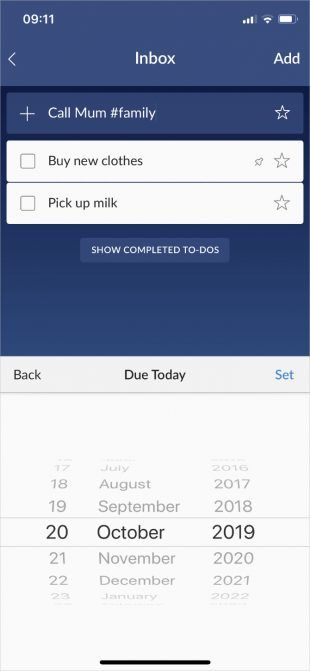
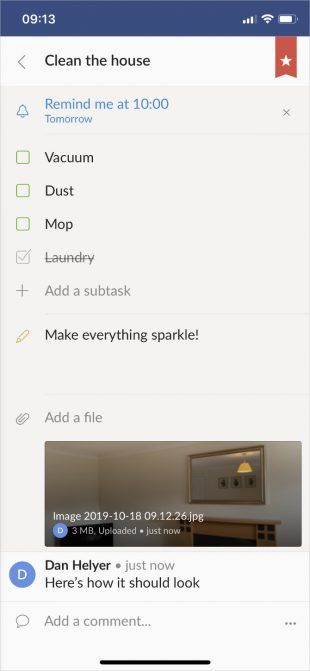
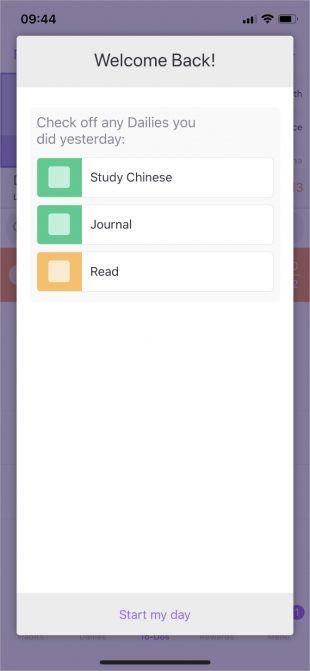
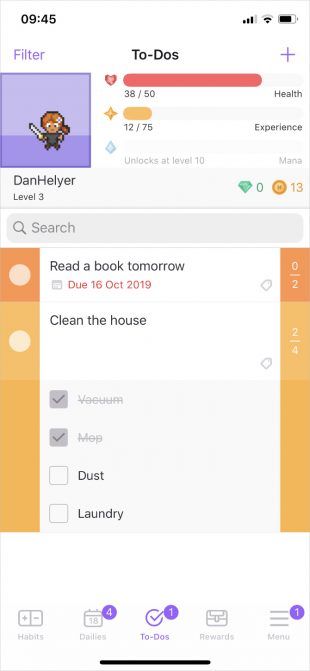
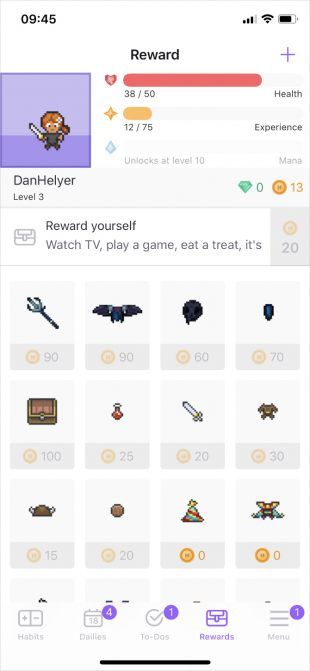
0 comments: