
Dreams are the soil within which great accomplishments grow. The tools you use to achieve your goals are the fertilizer. Lots of people attempt to use either goal apps or to-do apps to chart the course. But individually, these apps can’t take you the whole way there.
In this article, we’re going to explore what to-do and goal apps bring to the table individually, and how to combine them for a perfect roadmap to achieve your goals and get where you want to go in life.
Achieve Your Goals With To-Do and Goal Apps
Both tools—goal apps and to-do apps—serve a purpose. To understand which app you should use, it’s important to look at what each of these helps you accomplish.
To-do apps help you:
- Break projects into tasks
- Organize tasks with priorities
- Plan out each month, week, and day
- Hold you accountable to deadlines
Goal apps help you:
- Visualize your future dreams
- Plot your path from today to those dreams
- Identify future roadblocks
- Create milestones at specific points in life
Many people who use goal apps have a good understanding of where they’d like to be in 20 or 30 years, and what they need to do in order to get there. People who use todo apps usually have excellent time management and accomplish a lot of things in the short term.
The problem with only using a goal app alone is that those big dreams remain on the backburner without a solid step by step plan. Only using to-do apps keeps you running on a treadmill without the aid of a direction.
Start With the Goal App
In my case, I use Goalscape for goal planning, but it doesn’t really matter what goal app you use. They’re all basically the same.
They let you identify those big, high-level dreams. Then, you can break those down into subgoals, all the way down to individual tasks that’ll get you there.
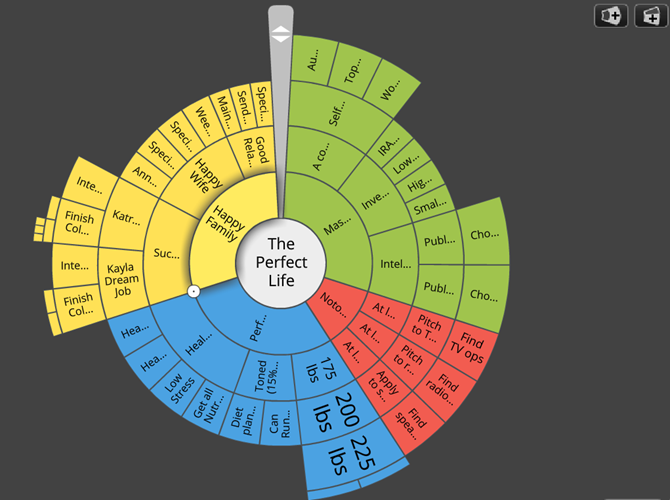
This example is a fully completed goal map, but if you look carefully at how it’s laid out it’s obvious how it works.
You start with your highest level goal and build the subgoals around it.
In this example, my highest level goal is to end up having The Perfect Life.
Around this high-level dream, you place general dreams that describe what that dream looks like.
- Perfect health
- A happy family
- Notoriety
- Massive residual income
Your own description of “a perfect life” may look completely different. Or you could even start out with some other “highest level goal” that isn’t a perfect life. It could be to have a highly profitable startup or to achieve true happiness.
Build Each Dream Leg in Reverse
Under each high-level sub-goal, you’re going to reverse-engineer the path to get there.
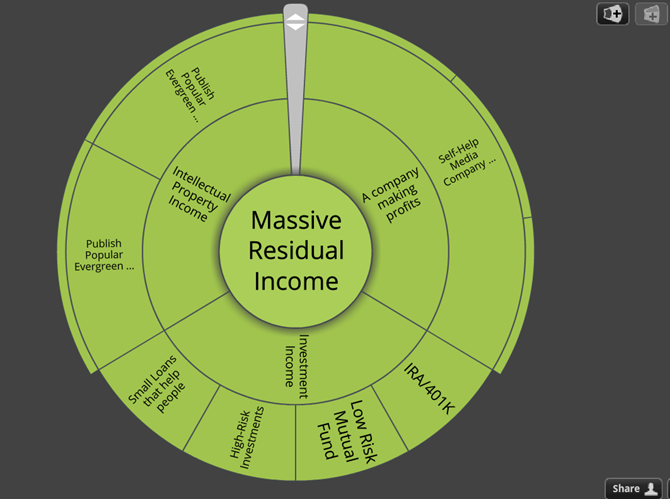
For example, starting with Massive Residual Income, you might describe that as:
- Intellectual property income
- A company making profits
- Investment income
You just keep repeating this process, building additional legs that describe more specifically what the previous higher level goal looks like.
Let’s go down one more level on a simpler leg so you can see how the bottom level goals get imported into the to-do app.
Taking the Investment Income leg, you might describe this as:
- IRA/401K
- Low-risk mutual fund
- High-risk investments
- Small loans that help people
Once every leg of your entire goal plan is fully formed down to the very specific, most immediate goals, you’re ready to start building tasks in your to-do app.
Next, work your way all across the very bottom level goals in your overall life plan.
Take a note of each of those bottom level goals. To achieve your goals, these are the first hills you need to climb on the way up the mountain.
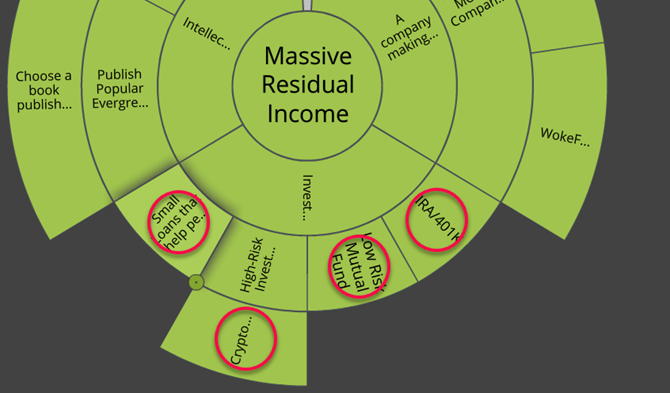
These are the items you’re going to load individually as projects into your to-do app. Now it’s time to build up and organize your tasks in your to-do app.
Import Tasks Into Your To-Do App
There are countless to-do apps out there to choose from. I use RememberTheMilk for a number of reasons, but any todo app you’re currently using will work.
Take each of those bottom level life goals, and create a project in your to-do app for those.
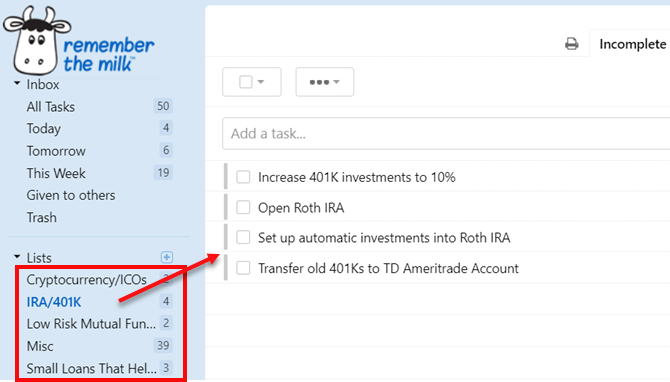
For each of those projects, develop a low-level plan in the form of a series of tasks that will accomplish that project.
Obviously, the more specific you’ve made those goals, the easier it’ll be to develop your list of tasks.
To own IRA funds and 401K funds, I know I need to:
- Make sure I’m investing at least 10% into my 401K at my current job
- Open a Roth IRA and automate deposits into that fund.
- Make sure I have a traditional IRA for any old 401K funds.
Now, in the back of your head you know these tasks you’ll be working on all go toward that high-level dream of having “massive residual income” years from now. But in your to-do app, you’re not thinking that far ahead. You’re only thinking this year, this month, this week, and today.
Prioritize Your Tasks
Your goal app should have the ability to prioritize goals. Make sure your scheduled tasks match those priorities.

Always work on high-level tasks first. In this example, owning the IRA/401K and low-risk mutual funds are equal. Next is investing into small businesses, and last is high-risk investments.
Back in your to-do app, start with the highest priority projects and set those due dates as soon as possible.
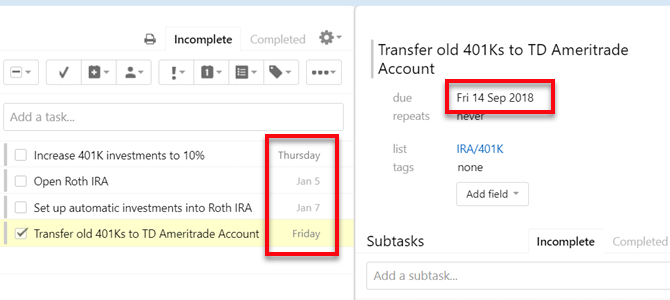
Be realistic about how long it’ll take to accomplish these. For example, I know I can’t afford to open a new Roth IRA until after Christmas, so that due date is early next year.
Finally, work your way down to the lowest priority tasks. These can take longer. Be very flexible with these due dates. Set them much further out.
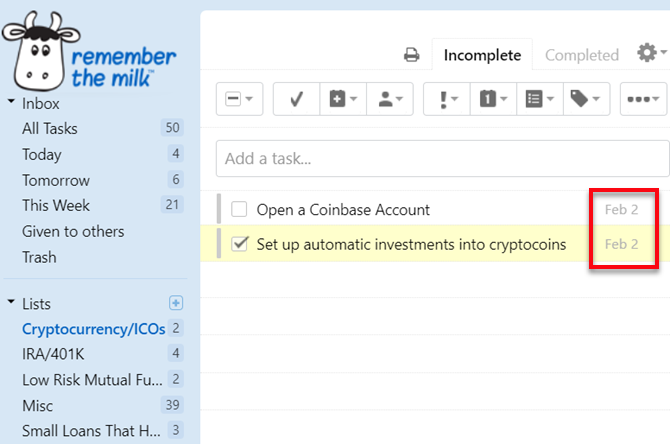
Now you’ve got due dates for individual tasks, each of which serve that life goal. They have due dates that you’re going to hold yourself responsible for.
You don’t have to think about those big life goals anymore. You just need to accomplish those smaller tasks one by one.
Move on to the next bottom level goals from your goal app, and repeat the process explained above.
Track Your Course
As you complete the tasks in your to-do app, remember to go back and update your goal app.
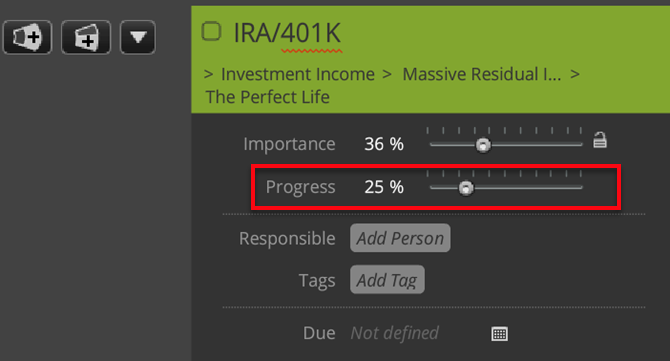
In Goalscape this actually shows up as a shaded part of that goal.
This is a nice piece of positive feedback that shows you how much closer to those big life goals you’re getting.
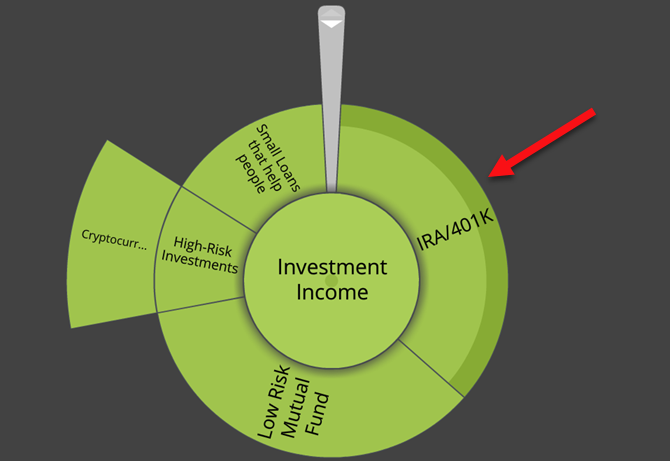
And when you start making a lot of progress across all of those seemingly meaningless little tasks throughout your to-do app, the visual cue of progress from the shaded areas is real motivation to keep moving forward.
What About Everyday Stuff?
This is where the magic happens. The biggest obstacle to achieve your goals is the everyday stuff that gets in the way. You’re too busy working, paying bills, and doing chores.
When you get a chance to think about what to do next, your mind automatically goes to one of those everyday things. It’s easy to forget those life goals because there’s nothing holding you accountable.
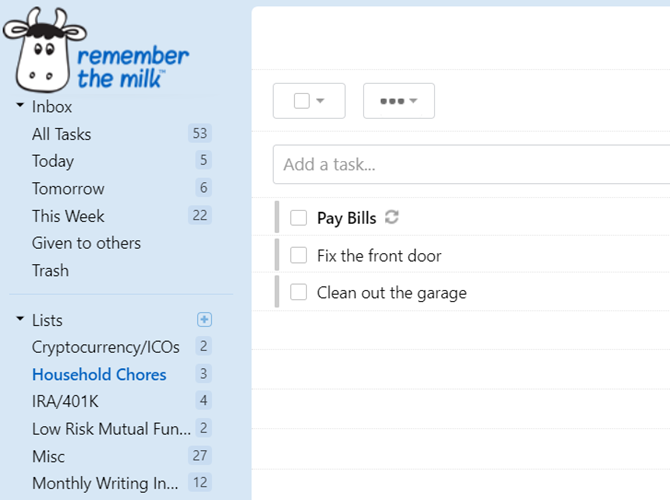
So add the everyday tasks that you have to. Do what you have to do to make ends meet today. But keep them to a minimum. Most of your to-do projects should be actions that move you closer to those big life dreams.
If all this sounds great but you really don’t know what your life dreams are, spend some time watching some motivational videos and give it some thought. Having dreams is what makes us human. So find those dreams, and start working on those goals every day.
Read the full article: Achieve Your Goals by Combining a Goal App and a To-Do App
from MakeUseOf https://ift.tt/2pmycc6
via IFTTT

0 comments: