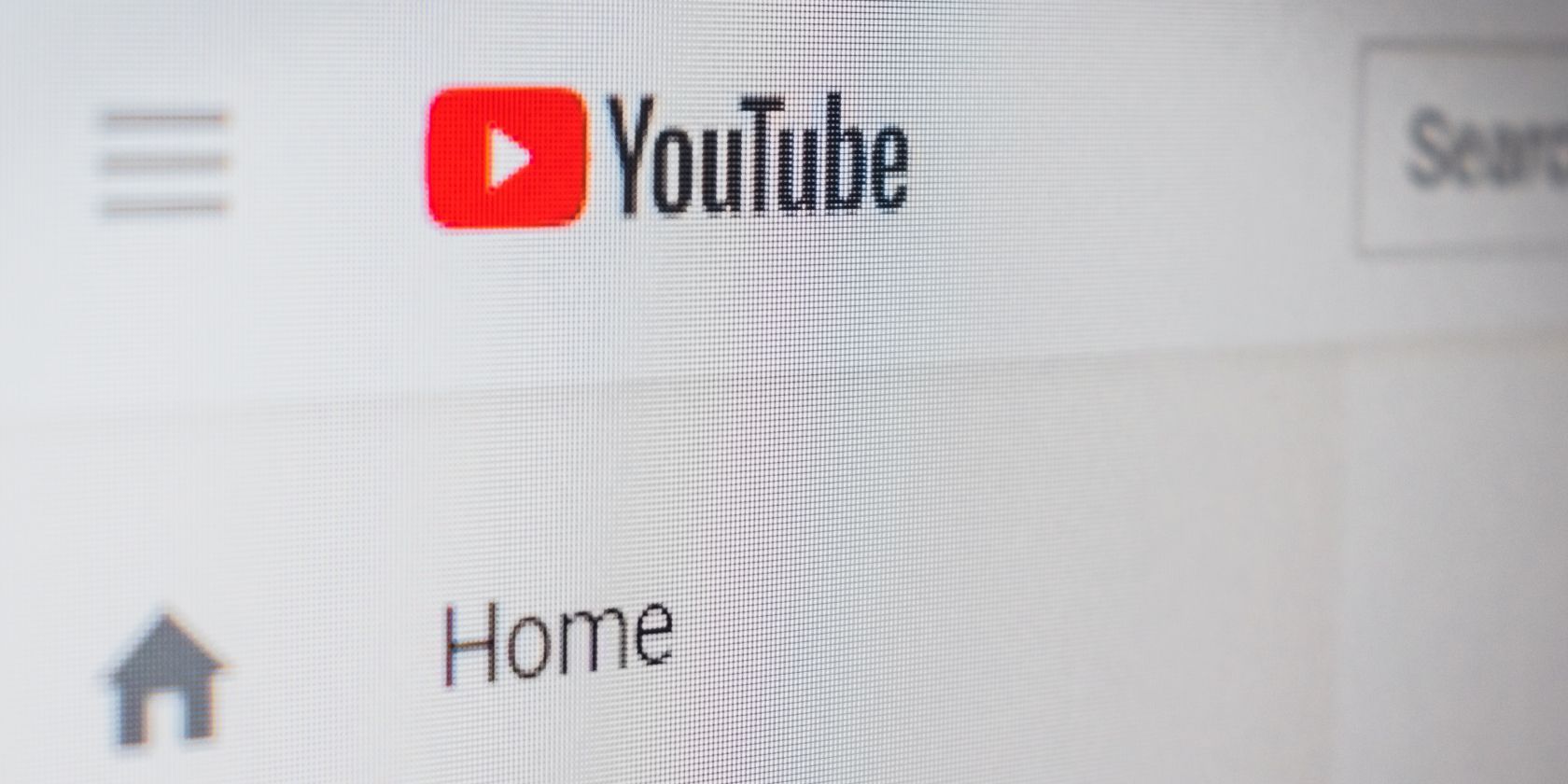
YouTube email notifications are changing in a big way. Google has announced that, from next week, it won’t email subscribers when a new video goes live from a creator they follow.
This sounds like a significant change, but it actually might not make a difference for content creators. Instead, it will just remove an annoyance from YouTube users.
YouTube Email Notifications Are Going Away
This might sound like something that could hurt content creators. After all, any method they can use to let their subscribers know they’ve released a new video should be a good thing. However, Google claims that only almost no users actually open these emails.
In fact, many users claim that these emails only contribute to inbox overload, which means they’re really just annoying them.
The company posted on its YouTube Help site about the change, saying:
“Less than 0.1% of these emails are opened, and people have told us that these emails contribute to inbox overload – we hope this change helps you more easily spot and pay attention to the important emails YouTube sends about your account, mandatory service announcements, etc. as no other types of emails are going away.”
In fact, Google claims that it “didn’t see any impact to watch time when we experimented with turning off these emails.”
While one form of notification is going away, Google will still provide users with web and mobile notifications of new videos. That means there are plenty of ways for fans to know when their favorite creator posts a new video or goes live on their channel.
The company even claims that removing these emails caused users to interact with other forms of notifications more frequently. Google states, “tests showed that when we don’t send these emails, more people engage with mobile push notifications and their Subscriptions feed.”
How to Manage Your YouTube Notifications
If you’re an avid YouTube user, you probably have notifications turned on for your favorite channels. You’ve also probably heard your favorite YouTube creators ask you to turn on notifications so that they can let you know when they’ve made something new.
While notifications can be a Godsend, you might accidentally leave some on that you don’t want. Thankfully, YouTube makes it easy to manage your notifications.
On your computer, click your profile picture, then Settings, then Notifications. On Android or iOS, open the YouTube app, tap your profile picture, tap Settings, then Notifications.
If you can’t get enough of Google’s video service, here are some ways to watch YouTube without even going to YouTube.
Read the full article: You’ll No Longer Get YouTube Email Notifications Soon
from MakeUseOf https://ift.tt/2DvshMK
via IFTTT

0 comments: