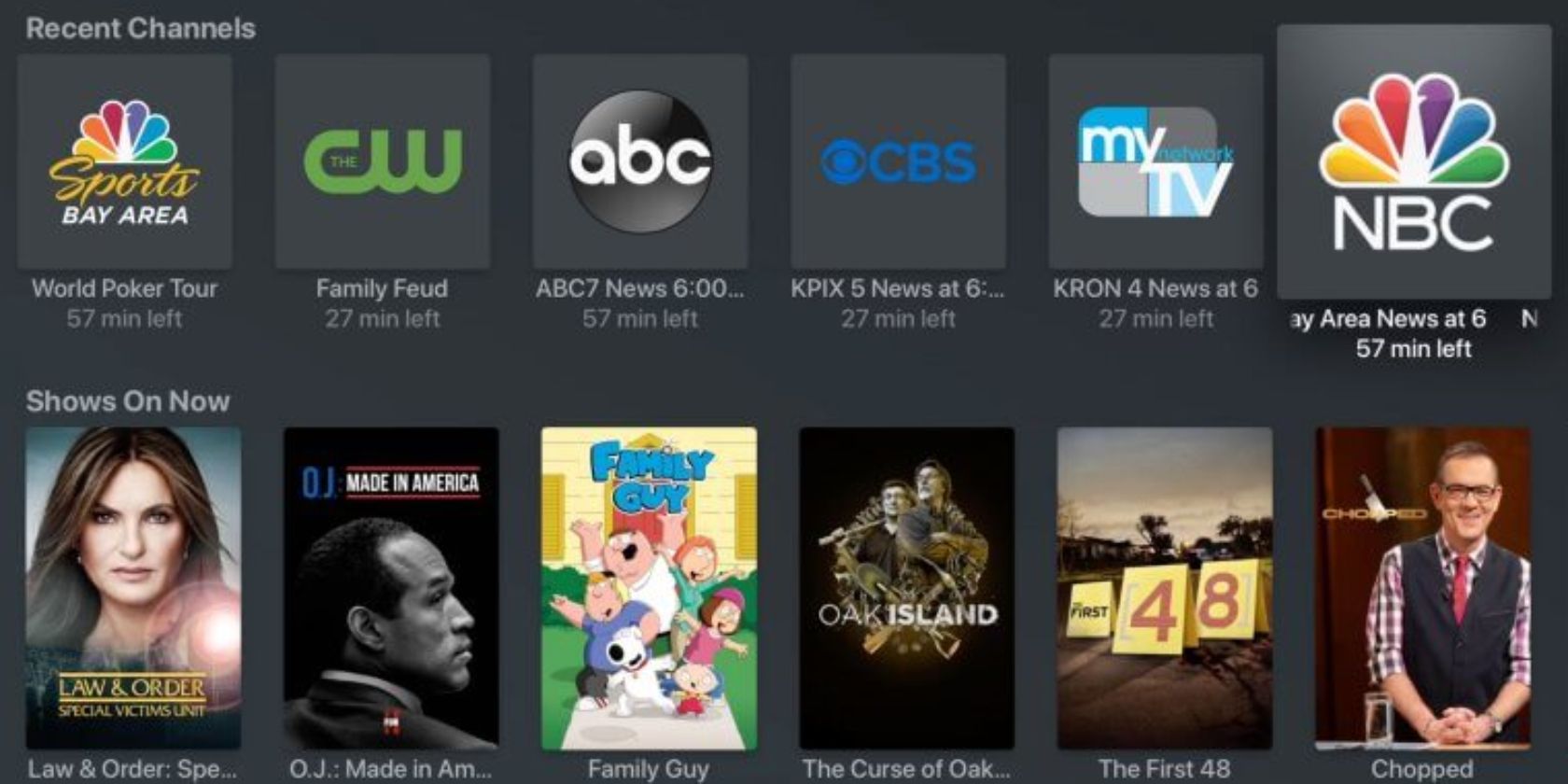
Plex is giving away its Live TV feature for free for up to three months. Live TV is normally only available to Plex Pass subscribers, but for a limited time only, anyone with a free Plex account (plus a couple of other necessities) can watch Live TV without paying a penny.
How to Watch Live TV for Free on Plex
Given the coronavirus pandemic that is forcing people to work from home, lots of companies are doing what they can to help. And Plex is no exception, offering three months of Live TV for free to anyone who wants it. As detailed on the Plex Forum.
To watch Live TV on Plex, you’ll need a Plex account (available for free), a Plex Media Server (also free to set up), a TV antenna, and a TV tuner. You can then watch any over-the-air broadcasts available in your area on the device of your choosing.
As a small way of helping out everyone sheltering at home, Plex is offering free Live TV for the next 3 months – no Plex Pass required. If you have an HD antenna and tuner, you can now stream live TV to all your devices.
Here’s how to get started ? https://t.co/X5ZPFAkrOH pic.twitter.com/idqPwhQxIp
— Plex (@plex) March 25, 2020
There are some caveats: This does not include DVR functionality or any other premium features. These features still require an active Plex Pass subscription. You’ll also only get 48 hours of guide data, whereas Plex Pass subscribers get two weeks’ worth.
Even with these caveats, this means you can now watch Live TV on Plex for free between now and June 30. Which is nice. Obviously, Plex will be hoping to persuade some of you to buy a Plex Pass after this ends, but there are reasons why you don’t need a Plex Pass.
Tips and Tricks to Help You Master Plex
We’re big fans of Plex here at MakeUseOf, so we have compiled a list of the best tips, tricks, tutorials, and guides to help you master Plex Media. You can use this exhaustive resource for help and advice whether you’re new to Plex or an experienced user.
Read the full article: You Can Now Watch Live TV for Free on Plex
from MakeUseOf https://ift.tt/2wV4qCG
via IFTTT

0 comments: