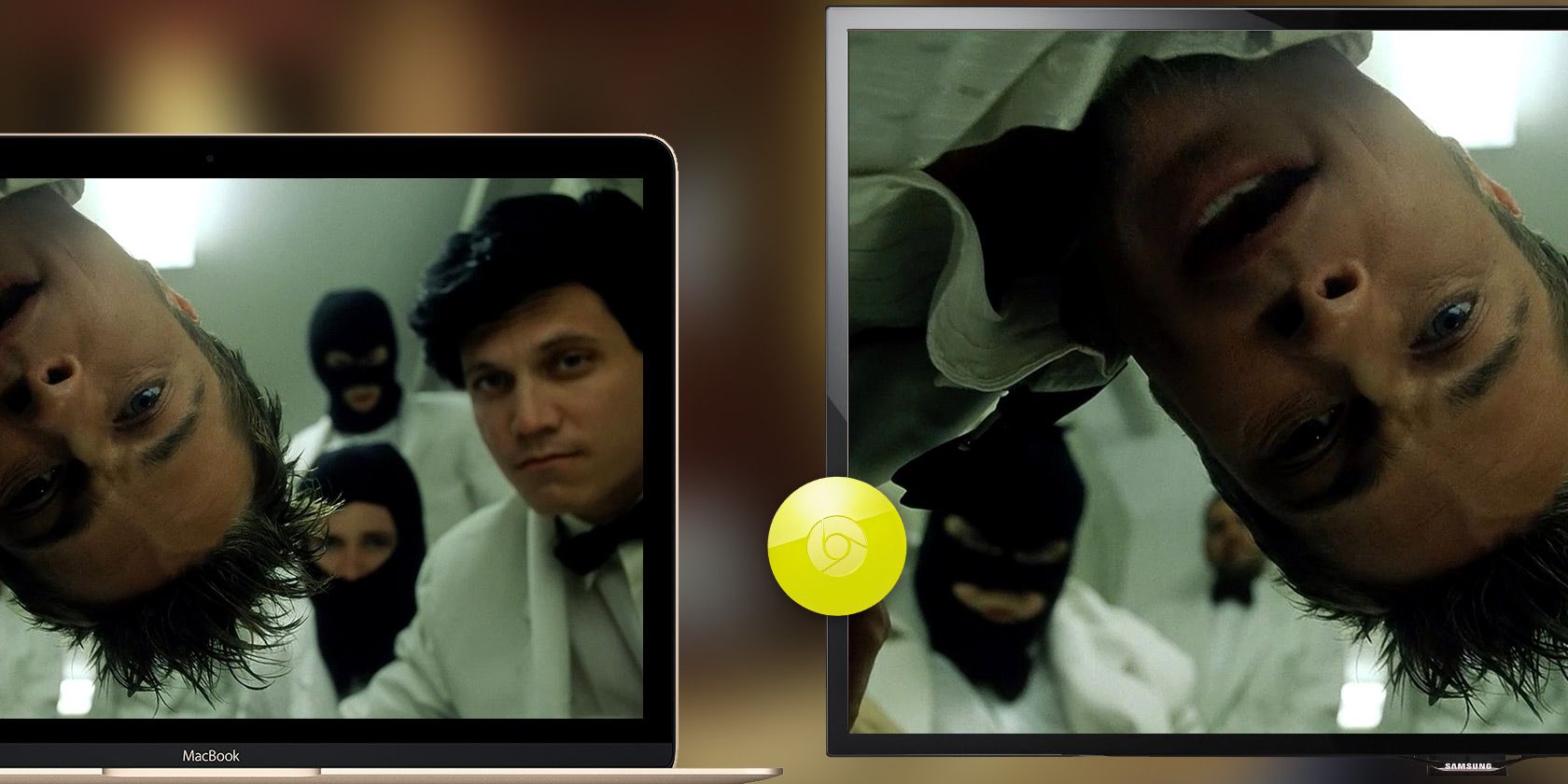
If you want to cast content from Netflix, Hulu, YouTube, or any other streaming app to your TV, you can do a lot worse than buying a Chromecast. The majority of popular streaming apps are Chromecast-enabled and can begin playback at the touch of a button.
But what about local media? Specifically, local media that you have saved on your Mac? How can you connect a Mac to a Chromecast so you can stream movies, TV shows, music, photos, and other files directly on the big screen?
In this article we’ll show you how to stream to a Chromecast from your Mac.
Chromecast Apps for Mac Videos
We’ll start with movies, since that’s what the Chromecast excels at.
If you have locally saved movies on your Mac that you want to stream on your Chromecast, you’re going to need to use a third-party app.
Airflow

Our first pick is Airflow. It lets you watch local content on your Chromecast and also on any Apple TV boxes that you have in your home.
We particularly like the app due to its incredible ease-of-use. Once you’ve installed the app on your system and performed some initial setup steps, you just need to drag-and-drop a video file into the app’s window to start playback.
Other noteworthy features include support for subtitles, the ability to create playlists, synchronized playback positions, and support for 5.1 surround sound audio.
A license for Airflow costs a one-time fee of $18.99.
Download: Airflow ($18.99)
Videostream

The other Chromecast app for Mac that’s worth considering is Videostream. It used to only be available as a web app, but a desktop version was released in mid-2018. The web app is still supported, but we do not recommend using it.
Videostream makes our list primarily because of the impressive list of supported video and audio codecs. At the time of writing, it offers more than 400. The list is growing all the time.
Once again, the setup process is fast and painless. Once the app has located the Chromecast on your network, starting video playback is as easy as selecting the video you want to watch via the in-app browser. The video will begin almost instantaneously.
Unlike Airflow, Videostream does have a free tier. However, if you want to create and use playlists, edit your subtitles’ size and color, use the night mode, or enable auto-play, you will need to pay for the premium version. It costs $1.49/month, $14.99/year, or $34.99 for a lifetime pass.
Videostream also has free apps in the Google Play Store and Apple App Store. You can use them to control playback without needing to touch your Mac.
Download: Videostream (Free, premium version available)
How to Stream Music to Chromecast From Mac

Your MacBook, like most laptops, kicks out a fairly low volume from its built-in speakers. We’ve talked about a few ways to fix Mac audio, but using external speakers (or headphones) is almost always the best idea.
If you’ve got an expensive sound system connected to your TV, you might want to take advantage of it by casting your local iTunes library directly to your Chromecast.
The best solution to stream local music from a Mac to a TV is Airfoil. It can send any music playing on your computer to dozens of different devices, including Chromecasts, Apple TVs, SONOS speakers, Bluetooth speakers, and HomePods. It even works with streaming apps like Apple Music (which is not Chromecast-enabled).
The Airfoil app costs a one-time fee of $29.
If you don’t want to shell out on Airfoil, an alternative (yet less elegant) solution is to upload all of your local music to Google Play Music. You can upload 50,000 tracks for free. As you’d expect, Google’s own streaming music app is tightly integrated with Chromecasts, so playback is straightforward.
Download: Airfoil ($29)
Download: Google Play Music Manager (Free)
How to Stream Photos to Chromecast From Mac

If you’re wondering how to send photos to your Chromecast from a Mac, you will be disappointed to learn that the options are extremely limited.
Indeed, the best option out there is PictaCast for Chromecast. It’s an app in the Chrome Web Store, which means you’ll have to run it on Google Chrome rather than from your desktop. If you’re one of the people who hate using Chrome on a Mac, it’s not ideal.
You just need to tell the extension which local photos you want to appear on your Chromecast; then you can sit back and relax. Customizable features include the background music, slideshow speed, an on/off time display, and support for rotated displays.
The free version of the app lets you cast photos for 30 minutes per day. If you require more time, you’ll need to buy the full app for $2.
Download: PictaCast (Free, premium version available)
How to Cast Your Mac Desktop to Chromecast
Remember, if you’re running Chrome on your Mac, you can use it to cast your entire Mac desktop to your Chromecast device.
To do so, open Chrome and head to More > Cast. Then click on your Chromecast’s name and select Cast desktop from the dropdown list of sources.
Although this approach lets you use your Chromecast with any local media on your Mac, it can be prone to lagging and poor resolution. As such, it’s a reliable solution for casting music and some photos but is not a long-term answer for casting movies and TV shows.
Other Ways to Stream Media From a Mac
The various solutions we’ve looked at in this article show that it is possible to use a Chromecast on a Mac. Sure, it’s not as straightforward as casting from Windows or Android, but it is doable.
Taking a step back, however, if you’re a Mac user who doesn’t already own a Chromecast, we wouldn’t recommend buying one. Instead, you should consider buying an Apple TV instead; it’s tightly integrated with macOS and offers a less frustrating and more seamless user experience.
To learn more about streaming content from your Mac, read our articles explaining how to combine AirPlay and Google Cast and how to view photos on your Apple TV.
Read the full article: How to Cast Local Media From Your Mac to Chromecast
from MakeUseOf https://ift.tt/2QlzMvp
via IFTTT

0 comments: