
You probably look to Google when you need to reserve hotels and flights, but Bing isn’t too far behind. Microsoft’s own search engine can aggregate prices from multiple booking sites and help you book the right hotel with its intelligent search.
Here’s how you can make smarter decisions using the intelligent features built into Bing Search.
How to Use Bing Search for Smarter Hotel Bookings
Try these Bing features the next time you are planning a trip and want to grab the best hotel at the lowest price. The features have rolled out in the US.
Use Bing to search for a specific hotel in the US and look at the information cards on the right, or on the Map view, as in the screen below.
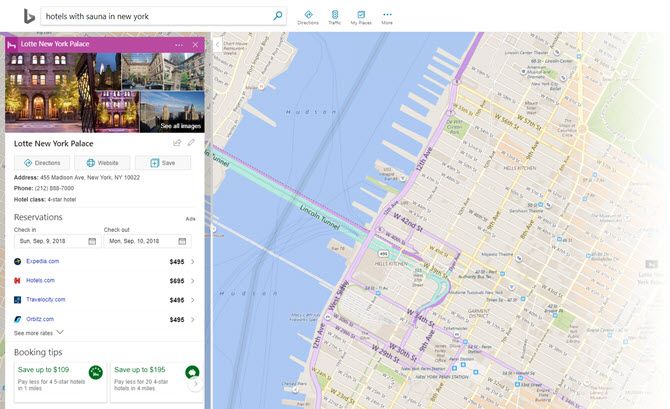
- Basic information. Bing will display information on the hotel like the average room tariff, amenities, and popular check-in times.
- Booking tips for the best decision. Bing will also show booking tips around competing options you may not have considered. For instance, click the Booking Tips will prompt you to check out other hotels that may be rated higher but have similar room tariffs. You can save money with the price discounts mentioned.
- Price trends. Bing displays historical price trends for the date range you’re exploring to help you save money or get your money’s worth.
- Compare hotels side-by-side. Click the map on the search results page. Then, click the Compare button on the left sidebar which allows you to select the checkbox for specific hotels. Click the Compare button again to bring up the detailed breakdown of the amenities in each hotel. This view makes it easier to make a decision.
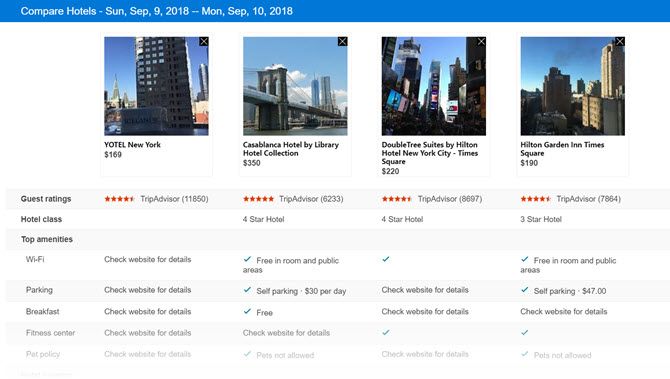
Bing aggregates the information from sites like TripAdvisor, Yelp, Foursquare, and even Facebook to help you get to the right hotel. And maybe save some time and money on every hotel you book on your trips.
Read the full article: How to Use Bing Search for Smarter Hotel Bookings
from MakeUseOf https://ift.tt/2MJHxrT
via IFTTT

0 comments: