
The smartest smart buttons money can buy, and very developer friendly. Which is good, because the APIs of the products it integrates with are often lacklustre, and you'll need to spend time on workarounds getting things to work as you want.
Shouting at Alexa to control your lights and other smart home devices is all well and good, but sometimes you just want a button. You know, a physical switch you can press to make things happen! Remember those? Me neither, but the Flic button from Shortcut Labs is exactly that–and a whole lot more besides.
As well as integrating with a host of smart home lights and other devices, it can also connect to your favorite web services like IFTTT, Zapier and Slack. You can chain together multiple commands, and each button has a press, double-press, or hold action.
Is now the time to add some smart buttons to your smart home? We think so.
Flic 2 Design and Specs
Now in its second iteration, the Flic 2 Starter Kit ($160) includes a Bluetooth 5 “Long Range” hub and three buttons, as well as a micro USB power cable. Note that a USB power adaptor and Ethernet cable is not included in the package, but is required to use the Flic LR Hub.
While this might be seen as a failing in something marketed as a starter kit, it’s a win for reducing e-waste as they’re common components that you likely have spares of already. There is no Wi-Fi receiver in the Flic hub, so it will need to be connected to your router or switch via the Ethernet cable.
The buttons can be paired with the hub, a smartphone, or your Mac. In future, they hope to have MIDI and Bluetooth HID keyboard features implemented too.

However, we think they’re most useful when paired with the hub, which means they’ll operate even when your smartphone is off or you’re not there, so this is what we’ve focussed on in this review.
You can of course purchase additional Flic 2 buttons, as well as an Infra-Red module for the LR Hub, which allows you to issue IR commands to devices within line of sight of the hub (such as a TV or ceiling fan). Those who are really serious about adding buttons for everything should look at the Flic 2 Mega Kit ($400), which comes with a hub, 15 buttons, and the IR connection accessory.

You’ll also find one other port on the Flic LR Hub: an audio-out jack. This allows you to connect a speaker, and use the Play a Sound action in your command lists. So it can be a really elaborate doorbell if you fancy (although thinking about it, don’t put the buttons outside, they aren’t waterproof).
Setting Up the Flic 2 Buttons and Hub
As the simplistic product packaging and design imply, everything about the Flic 2 is simple to set up. For the initial setup and creating the action sequences, you will need to use a smartphone, but after that, the logic is stored locally on the hub itself. Assuming you paired the Flic 2 buttons with your hub, your smartphone doesn’t need to be in-range or powered on for the buttons to function.

Once you’ve connected the Flic 2 LR hub to your router and USB charger, simply open the app and add a new hub. It’ll be automatically detected on your network; then you can add the buttons. This involves tapping the Add Flic button, then holding it down until the hub detects it. This worked flawlessly during testing, and we were up and running in no time at all.
Then comes the tedious task of remembering credentials for services that you want to connect; or doing the “press this button within 30 seconds” dance that some devices require for authentication.
Range Testing
Flic 2 buttons use an enhanced Bluetooth 5.0 Long Range connection to the hub, so I placed the hub at one end of my home in the office area along with the SmartThings and Hue hub. I typically don’t have issues with Z-Wave or Zigbee devices since they operate on a mesh, with each device relaying messages to those further away in a chain. Wi-Fi is another matter though. Parts of my home were built in 1850, so the walls are thick stone that’s impenetrable to weak signals. To further complicate matters, the house is built onto a hillside, resulting in a long corridor with one side branching off into rooms. As expected, the Flic 2 buttons couldn’t quite reach from one side of the house to the other, nor could the Bluetooth signal penetrate some areas. I managed about 15 meters unobstructed down the corridor, or 10m through some walls.

To be clear, most homes obviously shouldn’t have this issue: the range is certainly further than standard Bluetooth devices, and I’m impressed it even got as far as it did. If you have a more traditional “cube” shaped home and can place the Flic hub somewhere in the middle of it, you should have no issues with reception. Multiple hubs can also be used if necessary.
I probably could have placed the hub more centrally for better coverage, but would have needed to do some serious rewiring. This brings me to my only real complaint about the design of the hub: the lack of Power Over Ethernet capability. POE enables low-powered devices to be situated anywhere you can run a single Ethernet cable. That’s easy enough, and I have Ethernet throughout the loft for security cameras and Wi-Fi access points that are mounted on the ceiling. Alternatively, adding Wi-Fi to the hub would enable it to plug directly into a power socket.
As it is, the requirement for both Ethernet and USB power restrict optimal placement of the hub.
What Can The Flic 2 Buttons Do?
The Flic buttons can interface directly with a range of smart home devices, as well as web services like IFTTT, Zapier, or even generic HTTP requests. This makes the system highly extensible: anything that has a web API is theoretically supported.
In terms of direct API implementations from the hub, smart lighting seems to have the broadest support. You’ll find LiFX, Philips Hue, Nanoleaf, and Ikea Traddfi. Wemo and Wink are present, but Samsung SmartThings is not. On the entertainment side, there’s VLC, Chromecast, Spotify and Sonos. However, even with official support I found the implementations were limited (and not necessarily the fault of Flic).
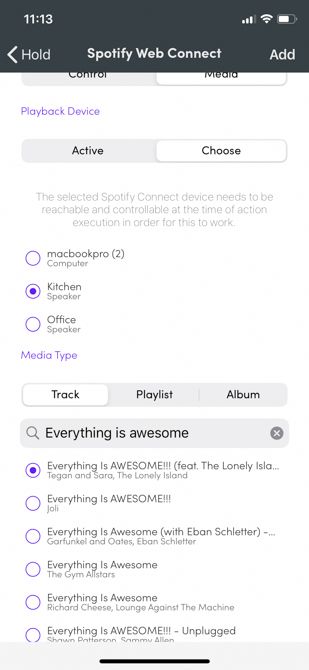
The Spotify skill is good, but doesn't work with Sonos speakers
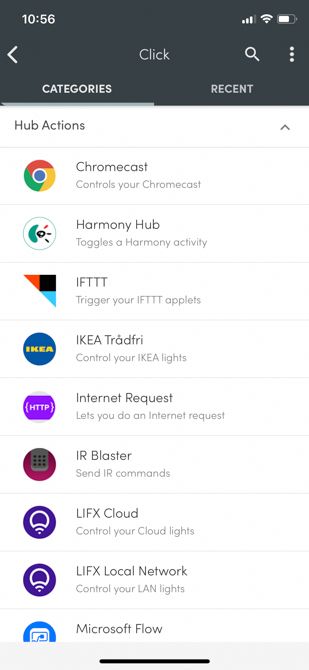
Even if your device isn't directly supported, chances are you can use IFTTT
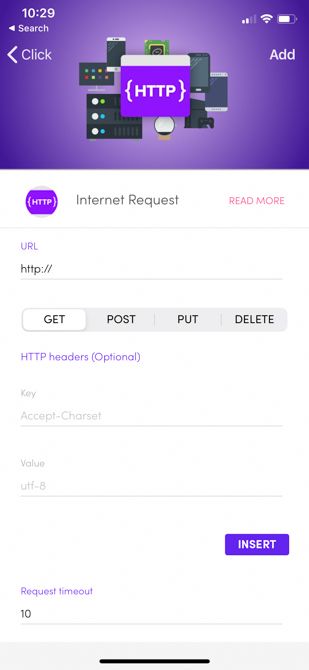
Generic HTTP requests make the Flic 2 buttons highly extensible for those who know how
For instance, I really wanted one button to play a specific song from Spotify to one or more Sonos speakers. My first point of call was Spotify. The Spotify Connect feature shows all my Sonos speakers in the regular Spotify app, but for some reason, the API doesn’t report them as available targets (only Alexa speakers were listed, and my Macbook Pro running the Spotify app). So my next attempt was through the Sonos skill; unfortunately, those actions are limited to play, next/previous, and volume controls. At this point, I reached out to support, and they suggested using IFTTT as an intermediary. Sure enough, the IFTTT Sonos skill allows you to play a specific item from your Sonos favorites; so all I had to do was find the song, add it to my favorites, create a IFTTT Sonos skill and link it to a button. It took a good half hour of fiddling so I can press a button and have “Everything in Awesome” played on a speaker, and I’ll need to group them first in the Sonos app
if I want it on all speakers. There’s an inherent delay when going through services like IFTTT, and they do of course rely on an internet connection rather than a direct local link to say your Philips Hue hub. But it does work.
But as well as playing a song, I can also dim the room lights (a Philips Hue bulb), turn on the party lights in music reactive mode (a Nanoleaf scene), and send a message to Slack to announce “It’s Party Time!”–all from a single button press. That is, indeed, awesome.
Interestingly, there are a whole lot more implementations when the Flic 2 buttons are paired with an Android device; you can view the full list at Flic.io. Hopefully, some of those make their way over to the hub soon.
Should You Buy the Flic 2 Starter Kit?
If you’re bored of constantly shouting at Alexa to turn on the lights and just wish you had a button instead, then this can certainly do the job. It can also message your colleagues on Slack to tell them you’re taking a coffee break. Then instruct your web-connected coffee machine to actually make said coffee. It’ll lock the front door so your moment of calm won’t be disturbed. And put on your favorite Spotify playlist. With one press of a button.

However, I do realize the irony of spending hundreds of dollars to install smart bulbs that can no longer be turned off at the switch, only to then go to the expense of installing smart switches so you can once again turn on your smart bulbs with a physical switch.
In my experience, the Flic 2 buttons themselves are very reliable, and the Bluetooth 5 range should be enough for most households. But precisely how easy it is to integrate with your favorite devices will depend very much on what the manufacturer has opened in their API, as well as which bits of it Flic has implemented. Like any smart home gadget, it never quite fulfills the sci-fi dream of an integrated, automated, and intelligent home.
On the other hand, Flic has proven themselves to be very developer-friendly, and you’ll find full SDK documentation available to implement Flic features yourself. You can even integrate Flic in your Arduino projects. This bodes well for the future of Flic, and means that community integrations will continue to grow.
Enter the Competition!
Flic 2 Starter Kit GiveawayRead the full article: Flic 2 Review: The Ultimate Smart Button That Integrates Anything With a Web API
from MakeUseOf https://ift.tt/2xI21vL
via IFTTT

0 comments: