
The Vivaldi browser is a lesser-known browser than Google Chrome or Microsoft Edge, but it’s more feature-filled than you might imagine. Because of this, the Vivaldi browser has a unique set of features that make it perfect for students.
You may not think a browser can make a difference. But students have unique needs that the Vivaldi browser serves well.
Let’s look at a few ways the Vivaldi browser can help you become a better student.
1. Bookmark Folders for Organizing Classes
When you’re carrying a full load of classes each semester, keeping everything organized can get pretty crazy.
Add on top of that all the social clubs and organizations you’re a part of, and just life in general, keeping track of things gets near impossible.
Vivaldi comes to the rescue with how well it lets you organize bookmarks. A good bookmark organization feature should be part of every browser.
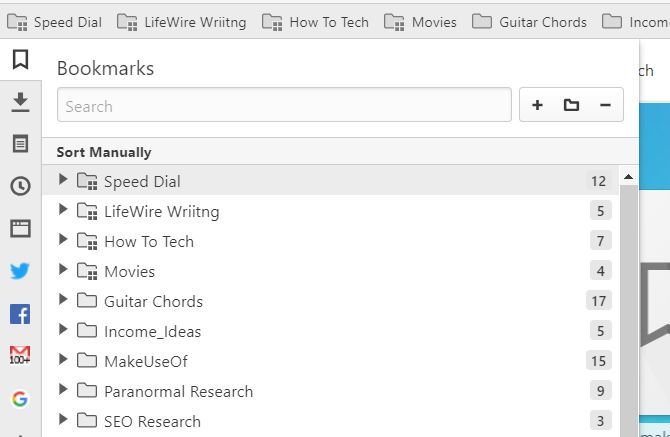
You can tap the bookmarks icon in the panel, keeping all your bookmarks right at your fingertips.
What makes Vivaldi unique is that in this panel you can quickly create new folders to organize information. For example, create a “History Class” folder to keep all your class info, research material, and everything else related to that class.
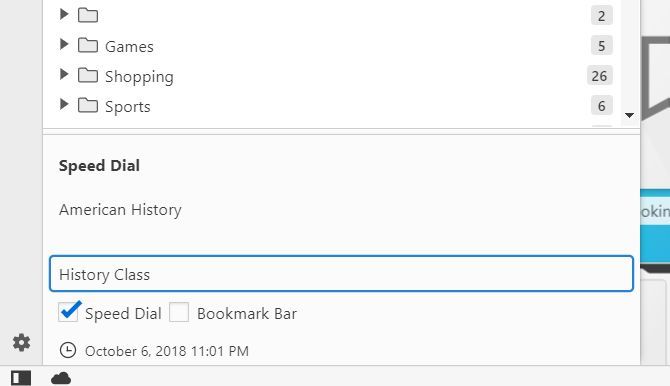
If you tick the Speed Dial box when you create a folder, it becomes part of the Speed Dial group.
This means when you open a new tab, you’ve got that group of bookmarks available, just a click away.
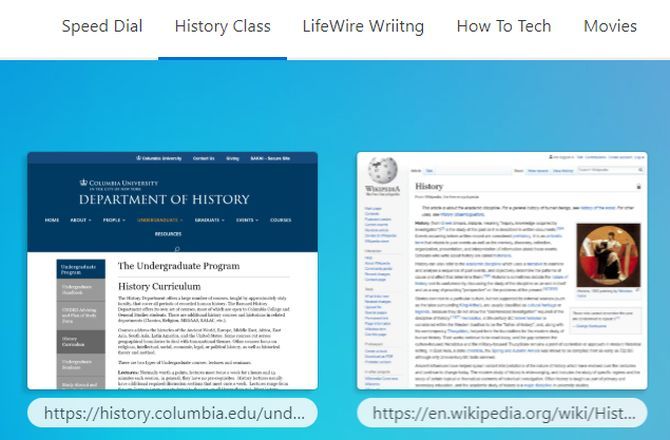
No more hunting and searching for bookmarks or URLs you jotted down somewhere. Vivaldi can become the central location where you collect tens or even hundreds of links without any of them getting lost in the mix.
When you’re taking half a dozen classes, this kind of organization is critical.
2. Store and Organize Notes and Files
Of course, not everything to do with your classes is going to be just saving URLs.
You’re going to have class notes, files, and screenshots that go into the mix as well. Vivaldi even helps with collecting these in an organized way.
You’ll find a Notes icon in the panel. This area lets you take and organize all sorts of notes, and sort them into individual folders.
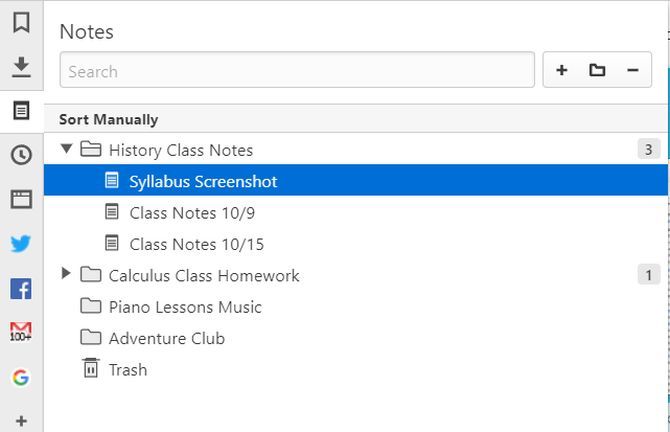
What’s unique about Vivaldi over other browsers is that it has a built-in screenshot feature. This lets you take screenshots of the entire browser window or any section of the window.
The notes area has this feature integrated into it. Just tap on the camera icon or the cross-hairs icon to enable taking a screenshot. You can attach those to your notes.
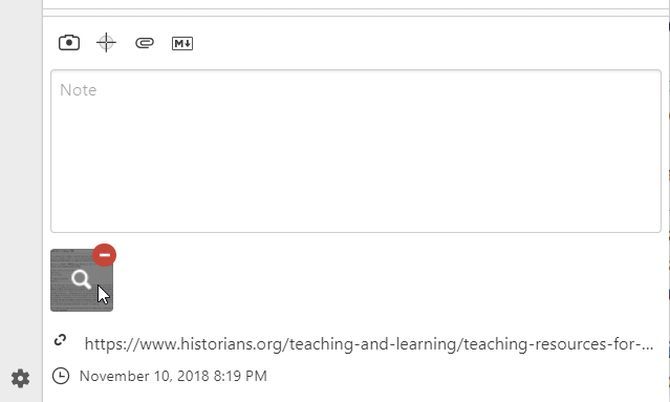
At the start of any class, taking notes and storing files doesn’t seem too difficult. But halfway through a semester, you’ll be thankful you’ve got everything organized into specific folders dedicated to those classes.
Not only does this help you keep things from getting out of control, but it also lets you easily delete or archive things once those classes are done.
3. Keep Social Media on the Side
It’s far too easy for social media addiction to consume too much of your schedule. Of course, casting off social apps isn’t realistic for most people.
Vivaldi lets you add social media tabs to the panel. This becomes a hovering sidebar where you can quickly check your social feeds.
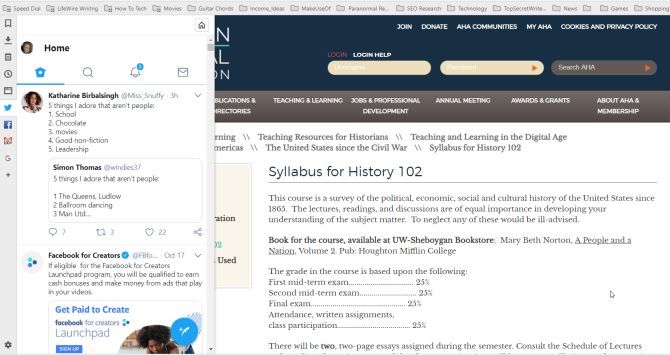
Then you can close it again so you can get back to studying for your classes.
The fact that the social site doesn’t open in a whole other tab makes it a bit less distracting.
4. Conduct Research on the Side
A key to being a successful student is the ability to multitask. The last thing you want to do is have to switch across entire tabs every time you want to quickly do some research while you’re taking class notes.
Vivaldi’s panel once again comes to the rescue. By adding Google (or any other research site you like) to the panel, you can open the panel and search for information without closing your current tab.
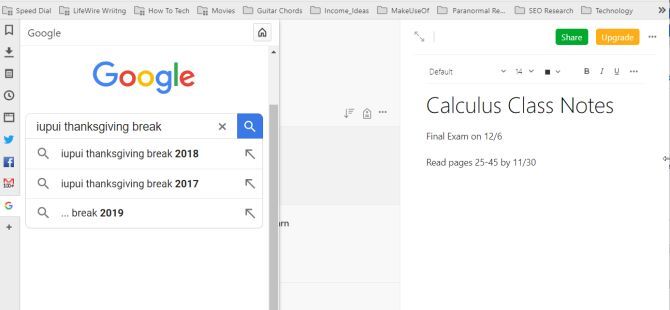
Using something like Evernote or any other web based note taking tool lets you take notes in the main window while doing research in the panel.
The more you can do in one window, the more productive you’ll be as a student.
5. Stack Tabs to Improve Productivity
Speaking of productivity, if you’ve never used stacked tabs before, this feature is going to change your browsing experience.
If you’re the kind of person that always has a bunch of tabs open at once, Vivaldi lets you save space by sliding one tab over another and stacking them. When you click on a stack, it drops down the stacked tabs to choose from.
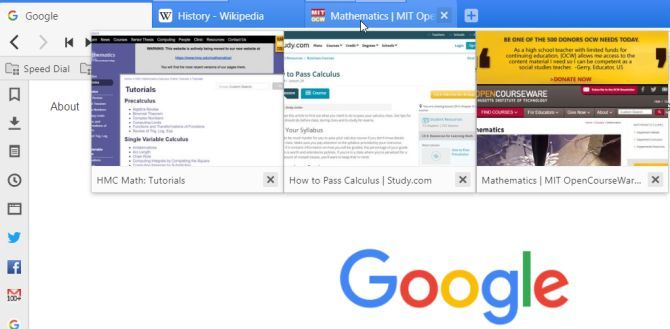
Using this feature, you can stack tabs related the similar tasks. This way, you can have a lot of activities going on at once in a much smaller space.
Stack tabs related to research for one class, stack other tabs for your spring break planning, and still other tabs for your group work. In the space of three normal tabs, you can store and organize dozens of tabs.
6. Use Dark Themes to Study in Dark Places
As a student, you’re going to find yourself studying in all kinds of environments. It might be after-hours in a dark student lounge. Or it could be sitting outside under a tree after the sun has gone down.
In dark environments, the last thing you want is to stare at a blaring white screen. Vivaldi lets you easily switch to a dark theme by clicking on the Settings icon and clicking on Themes.
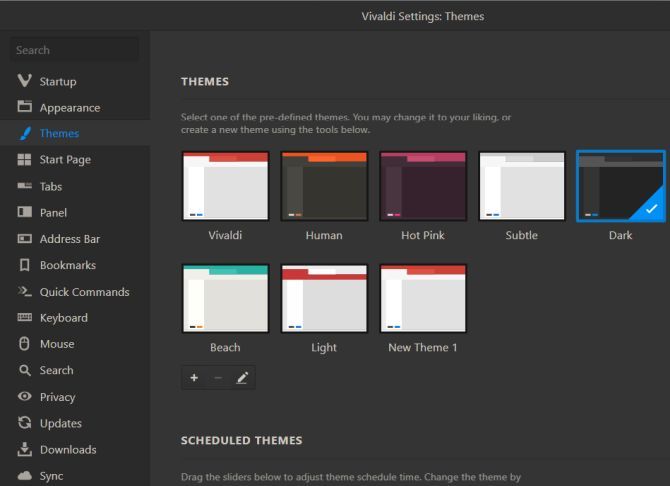
There are several dark themes to choose from. All of them will be much easier on your eyes in low-light environments. So pack your laptop wherever you go, and don’t worry about hurting your eyes while you’re trying to study.
7. Sync Vivaldi From All Devices
One common thing for most students is that you rarely do all your work on just one device. You might have a laptop for when you’re doing school work on the go. Then, a desktop back at your dorm room.
The last thing you want is to have saved bookmarks and notes on one device and working on a different computer where you also need them.
When you download the Vivaldi browser for the first time, you can sign up for a free Vivaldi account with any email address you like. Doing this lets you sync bookmarks and tabs, browser settings, passwords, and all your notes.
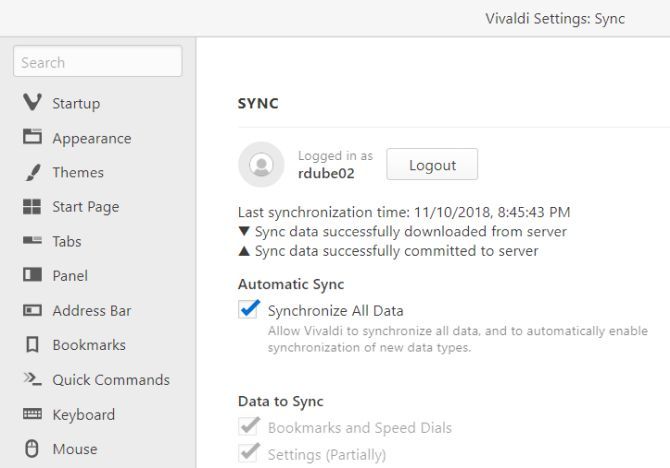
As a student, syncing is really important. It keeps important class notes, schedules, and research material within reach at a moments notice. This will let you do your work from anywhere and at any time, without having to struggle.
The last thing you want to deal with when you’re trying to get good grades is hunting around for your materials.
Your Browser Can Make You a Better Student
Today, most classes you take will have everything available online. From the syllabus and coursework to grades and lessons, you’ll use your browser for everything.
By using the Vivaldi browser, you’ll be able to enhance and boost your success as a student. If you want to improve your time as a student you should consider buying a second or third inexpensive student computer. It’s a good way to make sure you have the tools you need to do your work without any limitations.
Read the full article: 7 Ways the Vilvaldi Browser Helps Students Get Better Grades
from MakeUseOf https://ift.tt/2QSjHsF
via IFTTT

0 comments: