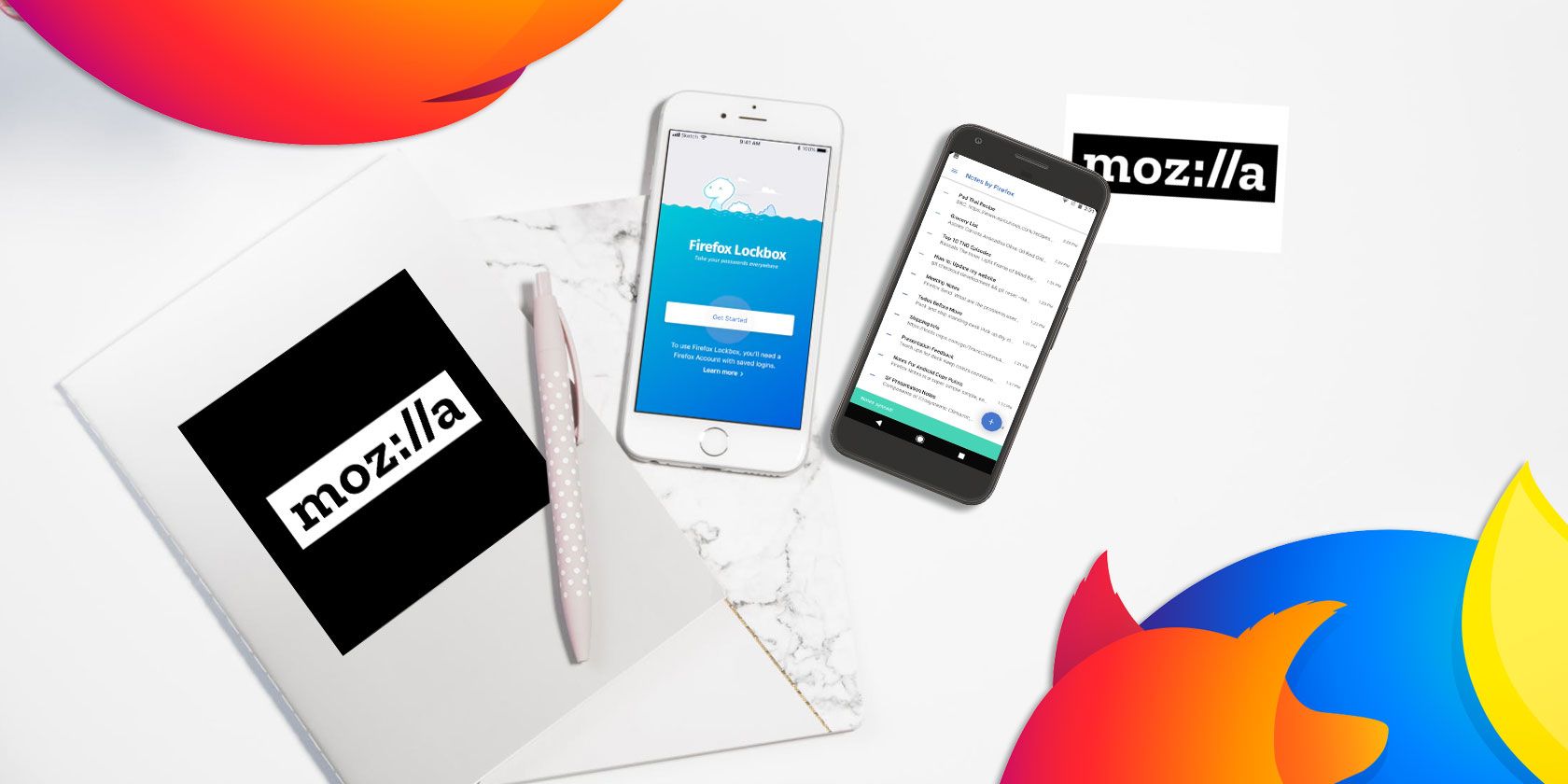
Mozilla is synonymous with Firefox, which remains one of the best web browsers in the world. But there’s a lot more happening at Mozilla these days, from cool mobile apps to exploring and protecting the internet. Check it out.
You probably know that Mozilla also makes apps like Thunderbird, and recently bought the read-it-later bookmarking app Pocket. Those are pretty well known though. It’s the smaller Mozilla initiatives that don’t get much limelight, and we’re here to fix that.
As you probably guessed, these apps and tools perform best with Mozilla Firefox, but they also work with Chrome, Safari, Edge, or any other modern browser.
Notes by Firefox (Android, Desktop): Synced Notes Between Mobile and Desktop
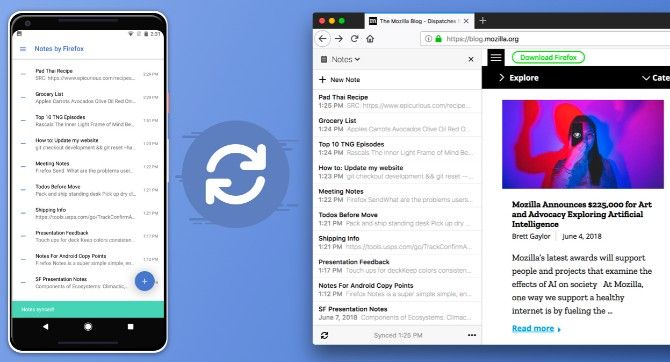
Mozilla’s latest experiment is an app for Android devices called Notes. This is a mobile version of the Notes app first released as part of Mozilla’s test pilot program.
Download the app on your Android and sign in using your Firefox account. It’ll quickly sync notes between the desktop browser and the app. Now you have a secure, encrypted notepad to jot down anything you want.
Notes by Firefox is actually quite similar to our favorite note-taking app, Simplenote. You can start unlimited notes, edit them with basic formatting, and read the plain text notes offline too.
Download: Notes by Firefox for Android (Free)
Firefox Lockbox (iOS): Password Manager for iPhones
Firefox has a nifty password manager built into the browser. With the use of Firefox Sync, you can access all those passwords on the desktop and the iOS version of Firefox. But apps like LastPass and 1Password give you those passwords outside of the browser, in other apps. The new Lockbox is here to fix that.
You can now continue to use the built-in Firefox password manager across your desktop and mobile devices, while still getting to sign in to apps with it. Just fire up Lockbox and tap an account. Now you can copy-paste the password into the relevant app, or sometimes, Lockbox will automatically open the app and log you in.
It’s a lot like some of the best password managers for iOS, including features like 256-bit encryption as well as fingerprint and Face ID support. And it’s completely free.
Download: Firefox Lockbox for iOS (Free)
Internet Health Report (Web, Ebook): Mozilla’s State of the Internet

In April 2018, Mozilla launched its first full edition of the Internet Health Report, in what will now be an annual tradition. The full report is free to read online or to download as an ebook.
In the report, Mozilla tackles questions that are on the mind of anyone who uses the internet, covering topics like privacy, security, openness, digital inclusion, web literacy, and decentralization. Each section tells you why it’s an issue you should understand, what people across the world are doing to tackle it, and how it affects the internet today.
The report’s basic idea is to put a human angle to the state of the internet since humans are its biggest stakeholders. Anyone is free to download the abridged version as a PDF or explore the full version online, where you can also download it as an ePub. For more, read Mozilla’s short explanation.
IRL (Podcast): Mozilla’s Podcast About Online Life
IRL is Mozilla’s official podcast about the things that affect all of our real and digital lives because of the internet. Host Veronica Belmont specializes in highlighting issues that you aren’t probably aware of. Of course, she also talks about trending topics, usually with experts who guest star on the show.
IRL usually tackles the social or human side of online problems. For example, the latest episode talks about what you are giving up when you click that “Accept” button to give a bot or a human access to your private data. It’s a smart look at the cost of privacy and its real outcomes.
Belmont has just started the third season of IRL, so there are 14 episodes already waiting for you to binge. I’d especially recommend checking out the fourth episode of season two, titled Cloak of Invisibility. For anyone who likes to know about the internet and its many issues, IRL is one of the best podcasts you can listen to.
Hubs By Mozilla (Web, VR): Virtual No-Signup Chatrooms for Anyone
Mozilla is focussed on bringing a better experience to the fast-approaching world of virtual reality with the Firefox Reality browser. But more than that, Mozilla wants to remove barriers between closed platforms.
Hubs is a new initiative where anyone can create a virtual chatroom, and invite anyone to be a part of it by sharing a simple link. You’ll need to choose an avatar, and then use your microphone to talk with anyone in the room. It’s audio only, no text.
You don’t need a Firefox account; heck, you don’t even need Firefox and can actually use this on Google Chrome too. Anyone is free to create, share, or join a virtual room, from any device. Of course, the experience is best with a virtual reality headset.
Don’t Forget These…
Apart from these five new projects, Mozilla has some other cool things that we’ve already talked about. You should check out Firefox Send if you want to transfer large files securely. And there is the privacy-protecting Firefox extension that stops Facebook from tracking you.
Read the full article: Made by Mozilla: 5 Cool Apps and Tools From the Developers of Firefox
from MakeUseOf https://ift.tt/2NQu6nF
via IFTTT


0 comments: