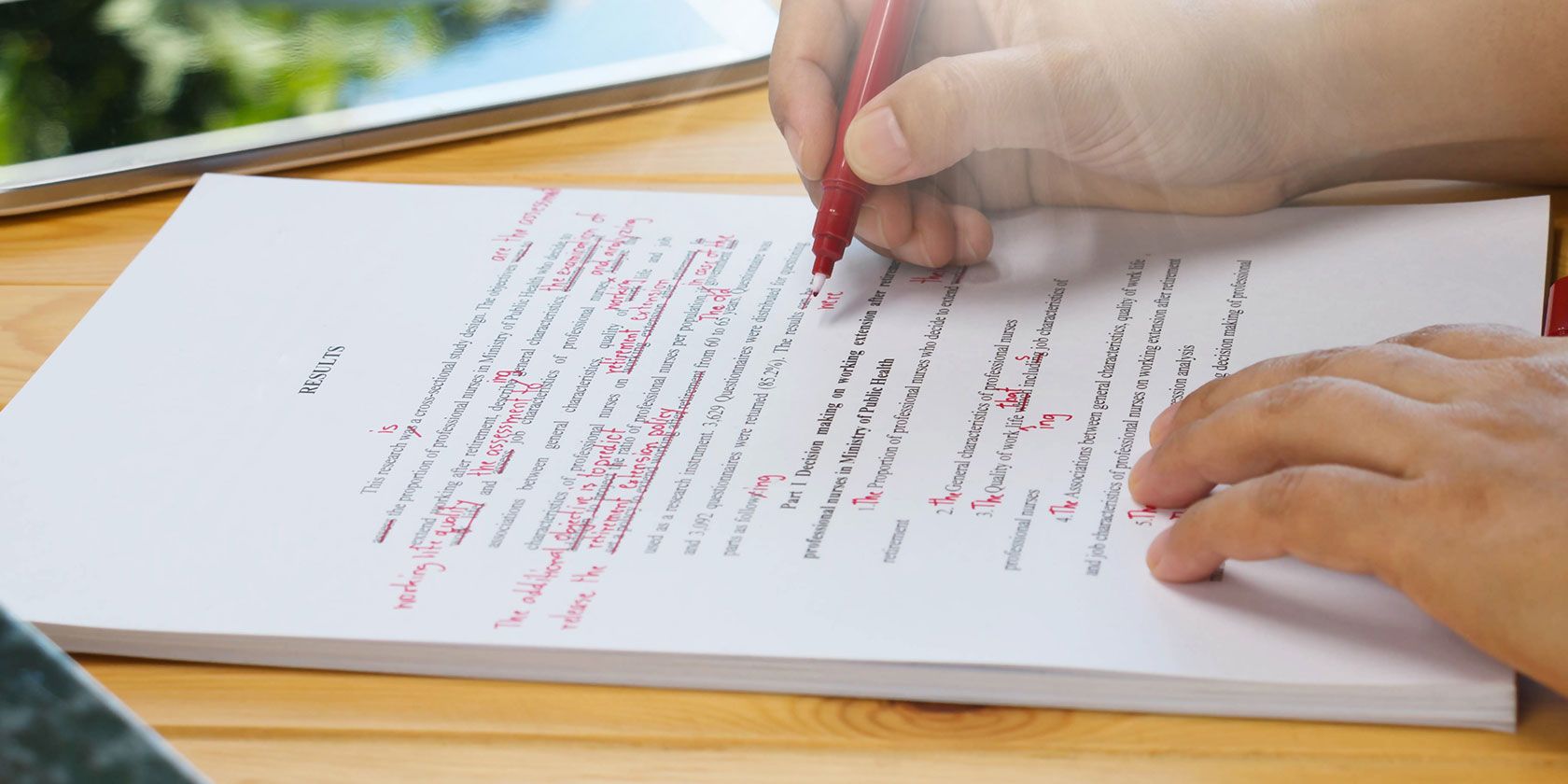
While pristine English is not a necessity in everyday life, making sure your grammar is correct in documents, communications, and submissions go a long way towards giving your work a professional feel.
Luckily, we no longer have to rely solely on tools like Microsoft Word’s spelling checker. From browser extensions to web applications, there are a variety of options to choose from based on your needs and budget.
Here are the best grammar checkers to choose from.
1. Grammarly: Best Grammar Correction Tool for Everyday Use

Grammarly is the go-to tool for many people across a variety of professions and platforms. This is because not only does Grammarly come with a free version, but it checks your grammar and spelling in your Chrome browser with extensions.
This extension can check your spelling across various websites, including your messages on Whatsapp Web and your social media posts. Other benefits include the Grammarly’s quick, responsive processing of errors and its sleek, non-intrusive design.
The paid plan on Grammarly includes more tools, like a plagiarism checker and writing style checks.
Grammarly also has Microsoft Office and Windows app versions available. Meanwhile, you can also download Grammarly Keyboard for Android and iOS to check your typing on your mobile device.
The mobile version of the app is a useful perk that few other grammar checkers include for free. This flexibility and Grammarly’s overall quality as a grammar checker make it perfect for everyday use.
The main criticism of Grammarly is that it is occasionally overzealous in its identification of errors. Furthermore, its free version often prompts you to upgrade to a paid version to correct some errors.
Download: Grammarly for Chrome | Windows | Microsoft Office
Download: Grammarly Keyboard for Android | iOS (Free)
2. Scribens: Best Free Grammar Checker for Students

Academics raise red flags about free grammar correction apps and plagiarism checkers over concerns about the ownership of their intellectual property. But not every student has access to paid software that guarantees their papers are not stored.
However, Scribens is a free grammar checker that does not transfer any submitted text to their servers. This means you can feel secure in your privacy, but also in your ownership over your intellectual property.
You can not only submit your text for checking via the web tool, but you can also download browser extensions.
Scribens checks your grammar and style, identifies repeated words, and sorts your errors with color coding. The downside is that the web checker converts all your text to plain text, meaning you will have to redo any formatting after correcting your errors.
Visit: Scribens (Web)
Download: Scribens for Chrome | Firefox | Safari
3. ProWritingAid: Best Grammar Checker for Writers and Professionals

ProWritingAid is a great choice for writers and professionals since it does more than check your grammar for structure. In fact, the app also checks your writing for redundancies, repetition, cliches, and other writing errors.
The tool also provides suggestions for improving your writing in terms of flow and ease of reading. ProWritingAid also has the ultimate goal of improving your writing overall, rather than simply correcting the errors you’ve already made.
You can either use the company’s web editor or its various software integrations. ProWritingAid includes extensions for Firefox, Chrome, Google Docs, and a few other platforms.
The major downside is that there is no free version of ProWritingAid—a subscription is required to use the software. However, a two-week free trial is available for users who want to try it out first. After that, a yearly subscription purchase is required.
Visit: ProWritingAid (Web)
Download: ProWritingAid for Chrome | Firefox | Safari | Windows | Mac
4. Ginger: Best Free Grammar and Punctuation Checker

Many of the grammar checkers on this list offer free or trial versions. But you’ll often find that a significant number of features are locked out of these versions.
However, Ginger offers a robust free version through its browser extensions. The benefit of Ginger’s free version over other grammar checkers is its number of features as well as its lack of prompts to upgrade.
The free browser extension includes an easy-to-use editing window with translation, dictionary, and thesaurus tools.
When Ginger’s grammar checker flags grammar errors in your writing, it doesn’t use the flag for a forceful subscription. For example, Grammarly’s extension flags stylistic errors, but you can choose to subscribe and explore these apparent errors in detail.
In terms of accuracy, Ginger’s extension doesn’t over-identify errors or insist on comma placements that are inaccurate or jarring.
Visit: Ginger
Download: Ginger for Chrome | Safari | Windows
5. After The Deadline: Best Open-Source Online Grammar Checker

If you’re specifically looking for an open-source grammar checker, After The Deadline (also known as Polishmywriting.com) is the preferred choice for many. Developed by Automattic, the same company behind WordPress.com, the tool has a level of trust that many other free grammar checkers don’t attract.
Its open-source nature means that the tool is very simple and doesn’t come with the same features as paid grammar checkers. However, it is still a useful tool that is proficient at identifying errors.
After The Deadline identifies spelling errors, grammar errors, and stylistic errors. It is also able to preserve most of the formatting of the text that you submit for checking.
The site provides a few extensions. However, these are available on GitHub rather than the usual browser store pages. The easiest way to use After The Deadline is with its web app.
Visit: After The Deadline (Web)
Tools to Improve Your English Grammar
Grammar checkers and correction tools are great for identifying errors in your existing work. But you may want to improve your English grammar in general and get a better working knowledge of the language’s rules.
Luckily, several tools are available to help you improve your English and understand the rules. This not only makes you less prone to errors but also lets you identify errors that grammar tools miss or incorrectly identify.
Check out our guide on tools to improve your English to see which one is the best for you.
Image Credit: lamaip/Depositphotos
Read the full article: The 5 Best Grammar Checkers
from MakeUseOf http://bit.ly/2wzXQ0M
via IFTTT

0 comments: